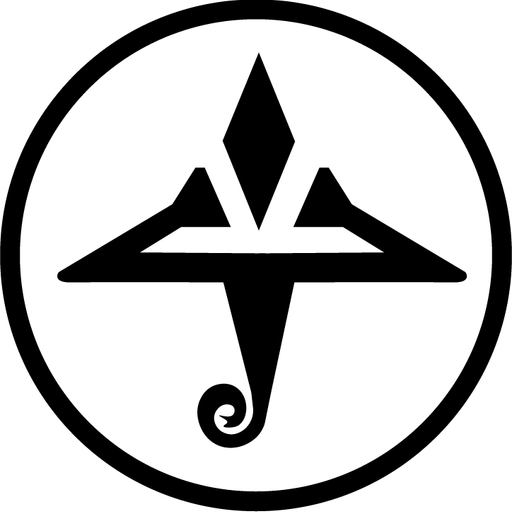TELUS Health Wellbeing
العب على الكمبيوتر الشخصي مع BlueStacks - نظام أندرويد للألعاب ، موثوق به من قبل أكثر من 500 مليون لاعب.
تم تعديل الصفحة في: 30/04/2024
Play TELUS Health Wellbeing on PC
- Compete against your colleagues in wellbeing challenges
- Set personal goals and track your activity to help build and maintain healthy habits
- Measure your overall health with your wellbeing score
- Connect with colleagues by sharing tips, ideas, and photos in interest-based communities
- Enjoy our original articles and videos that cover physical, mental, and dietary health
TELUS Health Wellbeing syncs with health devices like Apple Health, Fitbit, Garmin, and more, and offers you the tools and resources to support your personalized journey.
*Please note: Your company must be registered with TELUS Health Wellbeing for you to use this app.
العب TELUS Health Wellbeing على جهاز الكمبيوتر. من السهل البدء.
-
قم بتنزيل BlueStacks وتثبيته على جهاز الكمبيوتر الخاص بك
-
أكمل تسجيل الدخول إلى Google للوصول إلى متجر Play ، أو قم بذلك لاحقًا
-
ابحث عن TELUS Health Wellbeing في شريط البحث أعلى الزاوية اليمنى
-
انقر لتثبيت TELUS Health Wellbeing من نتائج البحث
-
أكمل تسجيل الدخول إلى Google (إذا تخطيت الخطوة 2) لتثبيت TELUS Health Wellbeing
-
انقر على أيقونة TELUS Health Wellbeing على الشاشة الرئيسية لبدء اللعب