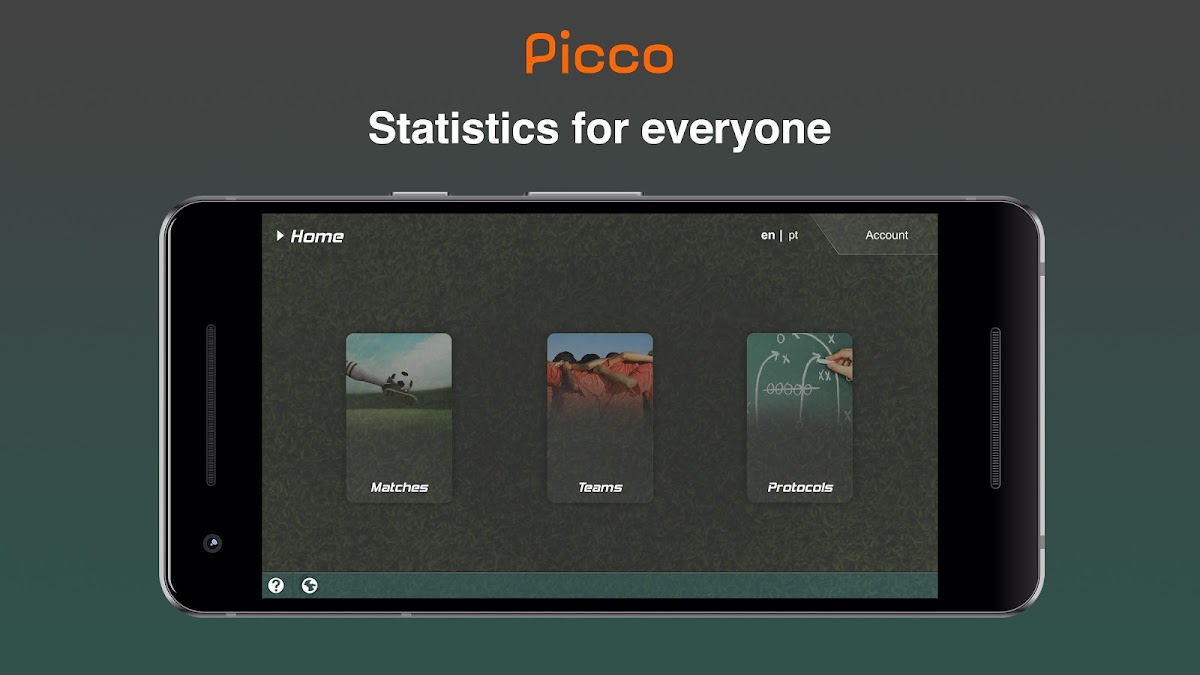
Picco: Performance & Scout
Spiele auf dem PC mit BlueStacks - der Android-Gaming-Plattform, der über 500 Millionen Spieler vertrauen.
Seite geändert am: Nov 18, 2025
Spiele Picco: Performance & Scout für PC
Während eines Spiels müssen Sie nur die Aktionen wie Pässe usw. registrieren (auch als Tag bezeichnet), und Picco kümmert sich um den Rest. Sie haben jederzeit einen automatischen vollständigen Bericht.
Wenn Sie denken, dass dies nicht in Echtzeit möglich ist, ist dies ziemlich einfach. Picco hat eine leistungsstarke und benutzerfreundliche Lösung, die wir Protokoll nennen, in der Sie angeben, was und wie Sie messen möchten. Picco automatisiert die Interaktionen zwischen den Aktionen, sodass Sie nicht Ihre ganze Aufmerksamkeit auf die App richten müssen. Anschließend wird der entsprechende Bericht automatisch erstellt. Picco verfügt bereits über zwei Protokolle für Fußball, eines, das Sie normalerweise bei Spielübertragungen sehen, und eines für Fortgeschrittene mit Statistiken für Levelspieler.
Alles, was Sie messen, wie Sie es tun und wie es gemeldet wird, kann einfach angepasst werden. Wir werden nicht versuchen zu verkaufen, wie wunderbar es ist, auch weil es kostenlos ist, also müssen wir es nicht verkaufen =)
Alle auf Picco erstellten Inhalte können als PDF-, Bilder- oder Picco-internes Projekt freigegeben werden. Teilen Sie Spielern, Eltern, Trainern, Ihrem sozialen Netzwerk oder Website-Followern, Ihren Lesern auf Papier usw. mit, was während eines Spiels passiert ist.
Genießen Sie Picco, es kann auf jede Sportstufe angewendet werden, von Amateur bis Profi, von einem kleinen bis zu einem großen Verein, von Kindern bis zu Profis, von Eltern, Unterstützern, Journalisten, Bloggern, Trainern, Analysten und jedem anderen.
Und vergessen Sie nie, dass Picco Statistiken für alle sind.
Spiele Picco: Performance & Scout auf dem PC. Der Einstieg ist einfach.
-
Lade BlueStacks herunter und installiere es auf deinem PC
-
Schließe die Google-Anmeldung ab, um auf den Play Store zuzugreifen, oder mache es später
-
Suche in der Suchleiste oben rechts nach Picco: Performance & Scout
-
Klicke hier, um Picco: Performance & Scout aus den Suchergebnissen zu installieren
-
Schließe die Google-Anmeldung ab (wenn du Schritt 2 übersprungen hast), um Picco: Performance & Scout zu installieren.
-
Klicke auf dem Startbildschirm auf das Picco: Performance & Scout Symbol, um mit dem Spielen zu beginnen
