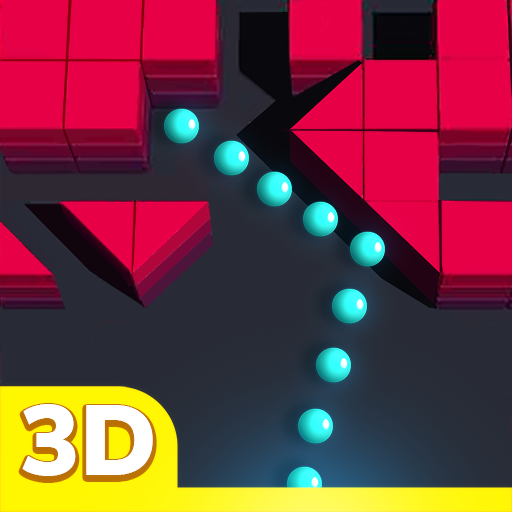Bricks Breaker Classic
العب على الكمبيوتر الشخصي مع BlueStacks - نظام أندرويد للألعاب ، موثوق به من قبل أكثر من 500 مليون لاعب.
تم تعديل الصفحة في: 13 نوفمبر 2019
Play Bricks Breaker Classic on PC
Brick Breaker Classic Invites You to "the Healing World"!
free, offline, Multiplay and ranking mode
【Game Features】
- Beautiful Backgrounds and Pleasant Sound played with Numbers of
Blocks and Balls
- Various Items to overcome Your Struggles
- Ranking Competition with Global Friends!
【Game Play】
☞ Swipe to throw the balls to break the blocks.
☞ Prevent blocks from dropping down to survive.
☞ Challenge Your Best Score! Become the Best!
【Privacy Policy】
☞ http://mkt.onlinestory.co.kr/data_dev1/agreement/personal_gg_en.txt
【Terms of Service】
☞ http://mkt.onlinestory.co.kr/data_dev1/agreement/service_gg_en.txt
العب Bricks Breaker Classic على جهاز الكمبيوتر. من السهل البدء.
-
قم بتنزيل BlueStacks وتثبيته على جهاز الكمبيوتر الخاص بك
-
أكمل تسجيل الدخول إلى Google للوصول إلى متجر Play ، أو قم بذلك لاحقًا
-
ابحث عن Bricks Breaker Classic في شريط البحث أعلى الزاوية اليمنى
-
انقر لتثبيت Bricks Breaker Classic من نتائج البحث
-
أكمل تسجيل الدخول إلى Google (إذا تخطيت الخطوة 2) لتثبيت Bricks Breaker Classic
-
انقر على أيقونة Bricks Breaker Classic على الشاشة الرئيسية لبدء اللعب