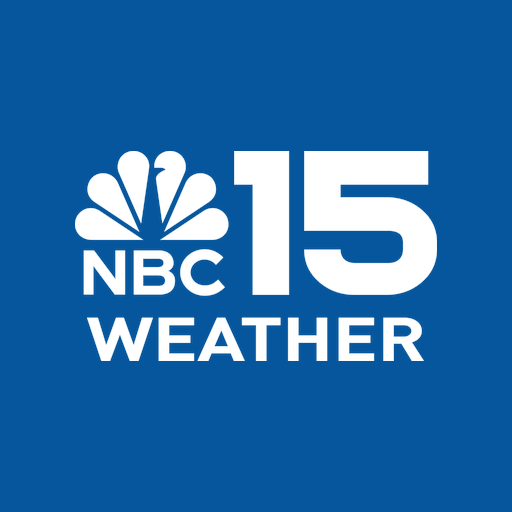Tempdrop
Play on PC with BlueStacks – the Android Gaming Platform, trusted by 500M+ gamers.
Page Modified on: December 25, 2019
Play Tempdrop on PC
Powered by our patented Active Temperature-Noise Cancellation™ (ATNC) technology, Tempdrop’s accuracy is achieved using multiple sensors and an algorithm developed by top engineers and doctors.
When using sympto-thermal based methods to track fertility and predict ovulation, reliability depends on daily and accurate input of sleeping temperature (also known as BBT).
The accuracy of Tempdrop’s data allows you to identify recurring temperature patterns up to 5 days before ovulation.
Important notice:
Alcohol consumption, medications, and various medical conditions may alter your sleeping temperature. If you have been drinking alcohol a few hours before sleep, make a note on that in your fertility app or notebook and examine the effect on your sleeping temperature. We advise you to track your sleeping temperature with Tempdrop for two full
ovulatory cycles so you can clearly identify the temperature shift and pattern before and after your ovulation day.
Play Tempdrop on PC. It’s easy to get started.
-
Download and install BlueStacks on your PC
-
Complete Google sign-in to access the Play Store, or do it later
-
Look for Tempdrop in the search bar at the top right corner
-
Click to install Tempdrop from the search results
-
Complete Google sign-in (if you skipped step 2) to install Tempdrop
-
Click the Tempdrop icon on the home screen to start playing