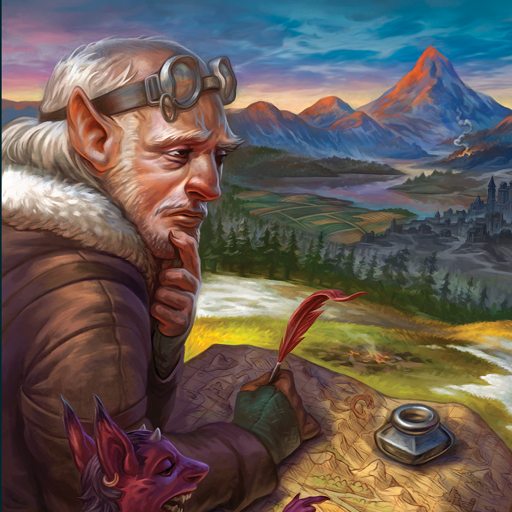Roll for the Galaxy
Gioca su PC con BlueStacks: la piattaforma di gioco Android, considerata affidabile da oltre 500 milioni di giocatori.
Pagina modificata il: 3 settembre 2020
Play Roll for the Galaxy on PC
This dice version of Race for the Galaxy takes players on a new journey through the Galaxy, but with the the feel of the original game.
Designed by Wei-Hwa Huang and Tom Lehmann, this dice version of Race for the Galaxy takes players on a new journey through the Galaxy. Keldon Jones, the developer behind the Race for the Galaxy AI, is at it again with Roll for the Galaxy. This game will feature a new neural network AI that will challenge even the most advanced players.
Features
- 2 - 5 player with network multiplayer
- Asynchronous and real-time multiplayer modes
- Advanced neural network AI by Keldon Jones
- Nine starting factions, nine starting worlds
- Sixty developments and settlements[/list]
Gioca Roll for the Galaxy su PC. È facile iniziare.
-
Scarica e installa BlueStacks sul tuo PC
-
Completa l'accesso a Google per accedere al Play Store o eseguilo in un secondo momento
-
Cerca Roll for the Galaxy nella barra di ricerca nell'angolo in alto a destra
-
Fai clic per installare Roll for the Galaxy dai risultati della ricerca
-
Completa l'accesso a Google (se hai saltato il passaggio 2) per installare Roll for the Galaxy
-
Fai clic sull'icona Roll for the Galaxy nella schermata principale per iniziare a giocare