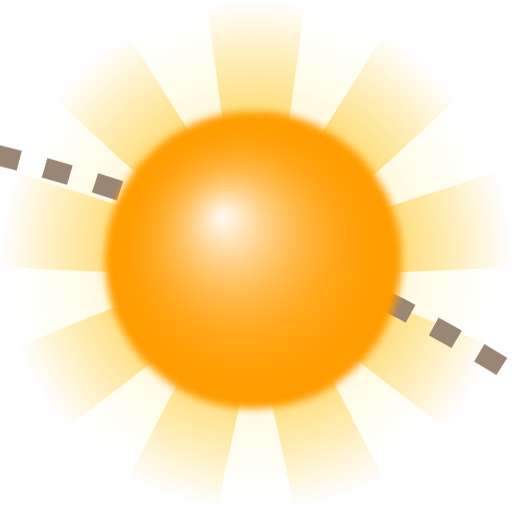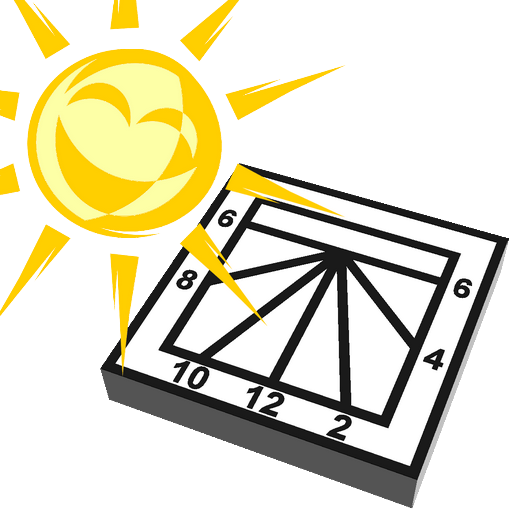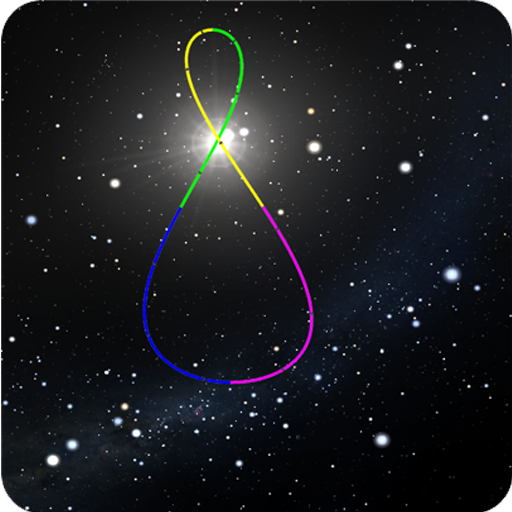
Solar Info
Jouez sur PC avec BlueStacks - la plate-forme de jeu Android, approuvée par + 500M de joueurs.
Page Modifiée le: 7 septembre 2019
Play Solar Info on PC
It is a useful tool for installation and setting of sundials because it provides an accurate solar time, calculated using astronomical algorithms.
Besides, there are a widget that can be placed anywhere in the home and shows the solar time at all times, sunrise and sunset times and the Sun´s relative position in the sky (when the Sun is visible).
The solar time in widget is updated both automatically and manually when touching anywhere on the widget area. When pushing on the icon on the top right corner of the widget, you can access the app menu.
The start screen now shows the solar time continuously, which is updated every second, as well as the sun Azimuth and Altitude, Equation of Time and UTC.
The Ephemeris section features the following information:
Latitude
Longitude
Sun altitude
Sun azimuth
Right Ascension
Declination
Distance
Morning Astronomical Twilight
Morning Nautical Twilight
Morning Civil Twilight
Sun rise
Transit
Sun set
Evening Civil Twilight
Evening Nautical Twilight
Evening Astronomical Twilight
Day lenght
Julian Day
Equation of Time
Local sideral Time
GMST
Logitude correction
UTC
Solar Time
Cast shadow
Spring Equinox
Summer Solstice
Autumn Equinox
Winter Solstice
In the Location section, the location coordinates can either be obtained featuring several options :
• Favourites list (offline).
• Using the integrated GPS (it is required that the location is activated).
• From the map (mobile data is required).
• Manual (offline).
• From an internal database containing 20.000 cities (offline).
It is now possible to change the location in the ephemeris module, which allows you to know the ephemeris of the Sun anywhere and at any time.
The ‘Equation of Time’ section shows a plot of the Equation of Time values. By moving the cursor, it is posible to see graphically the relationship between True Sun and Mean Sun as well as the value of Equation of Time for a specific date.
Graph of Analema and its components, displaying its value for each day.
Graph of daily Sun Path and hourly analemma. Possibility to add a horizon mask and the illumination limits for a horizontal or vertical declining dial.
It is posible to change the year for which the Equation of Time is calculated.
It is posible to export the data from the Equation of Time to an Excel file for subsequent processing in a PC.
The location of the widget is automatically updated every hour.
If the device is set to adjust the Time Zone automatically, the obtained precision may be in the order of ±5 seconds.
If you want to help translate the application into other languages, contact the support email.
Bibliography:
- "Astronomical algorithms". Jean Meeus
-" La gnomonique". Denis Savoie
-"Formule e metodi per lo studio degli orologi solari piani". Gianni Ferrari
Jouez à Solar Info sur PC. C'est facile de commencer.
-
Téléchargez et installez BlueStacks sur votre PC
-
Connectez-vous à Google pour accéder au Play Store ou faites-le plus tard
-
Recherchez Solar Info dans la barre de recherche dans le coin supérieur droit
-
Cliquez pour installer Solar Info à partir des résultats de la recherche
-
Connectez-vous à Google (si vous avez ignoré l'étape 2) pour installer Solar Info
-
Cliquez sur l'icône Solar Info sur l'écran d'accueil pour commencer à jouer