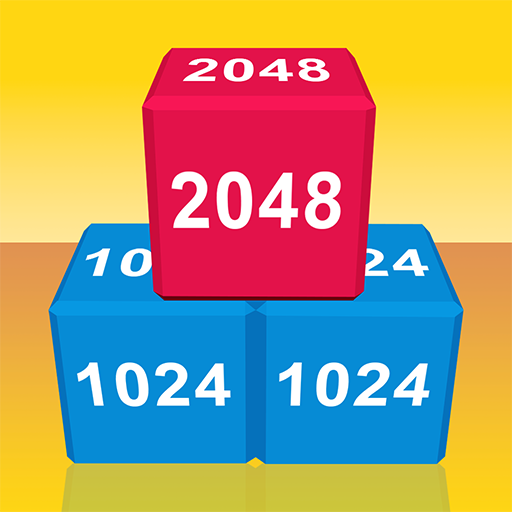2048 3D Puzzle
Play on PC with BlueStacks – the Android Gaming Platform, trusted by 500M+ gamers.
Page Modified on: December 10, 2020
Play 2048 3D Puzzle on PC
Train your brain 🧠 and mindfulness 👀 having fun ⏳
💎💎💎
This game is worthy of your attention because we developed it taking into account all needs: CONVENIENT CONTROL MECHANICS AND DYNAMIC GAMEPLAY
💎💎💎
✨ The gameplay is accompanied by enchanting special effects: the multi-colored magnificence of explosions, accompanied by the vibration of the device will not leave anyone indifferent 😍 😍😍 (after all, our developers tried hard to create this virtual firework 😉😉😉)
Interactive gaming environment 🤩
⚓️ RULES 2048 3D Puzzle are simple:
⭐️ Connect the balls with the same numbers and get one ball with a large number of 2
⭐️ Play and get gold coins
⭐️ Get to 2048
👑 Speaking of bonuses:
🌈 Rainbowball 🌈 connects to any ball 🤗
💣 Superball 💣 quick sweep of the field by connecting all available pairs 💥💥💥
2048 3D Puzzle is fun and helps kill time ⏳😉
Share this game with your friends 😉 they will like it too 😎🔝
Play 2048 3D Puzzle on PC. It’s easy to get started.
-
Download and install BlueStacks on your PC
-
Complete Google sign-in to access the Play Store, or do it later
-
Look for 2048 3D Puzzle in the search bar at the top right corner
-
Click to install 2048 3D Puzzle from the search results
-
Complete Google sign-in (if you skipped step 2) to install 2048 3D Puzzle
-
Click the 2048 3D Puzzle icon on the home screen to start playing