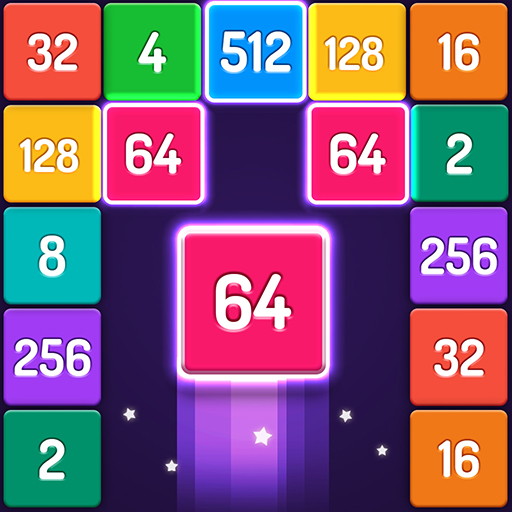Drag And Merge Puzzle
Graj na PC z BlueStacks – Platforma gamingowa Android, która uzyskała zaufanie ponad 500 milionów graczy!
Strona zmodyfikowana w dniu: 30 września 2019
Play Drag And Merge Puzzle on PC
Connect two blocks with the same numbers, get one with a larger number by 1
Get the maximum score in the game and be in the top of our online ranking!
Yes, it means that you can follow the progress of other players.
Features
☆ Drag And Merge Puzzle has a nice design in a minimalist style-nothing more.
You can choose a dark or light design that is right for you.
☆ In the game, there are two game modes to choose from, with a timer or with a limited number of moves, choose what pace of the game you like.
☆ Earn coins for connecting special blocks and spend them on bonuses.
Various bonuses will help you to achieve high records.
☆ Our game does not require access to the Internet.
The application is free.
☆ Careful! This game can be played endlessly=)
After all, it is simple and very exciting.
Zagraj w Drag And Merge Puzzle na PC. To takie proste.
-
Pobierz i zainstaluj BlueStacks na PC
-
Zakończ pomyślnie ustawienie Google, aby otrzymać dostęp do sklepu Play, albo zrób to później.
-
Wyszukaj Drag And Merge Puzzle w pasku wyszukiwania w prawym górnym rogu.
-
Kliknij, aby zainstalować Drag And Merge Puzzle z wyników wyszukiwania
-
Ukończ pomyślnie rejestrację Google (jeśli krok 2 został pominięty) aby zainstalować Drag And Merge Puzzle
-
Klinij w ikonę Drag And Merge Puzzle na ekranie startowym, aby zacząć grę