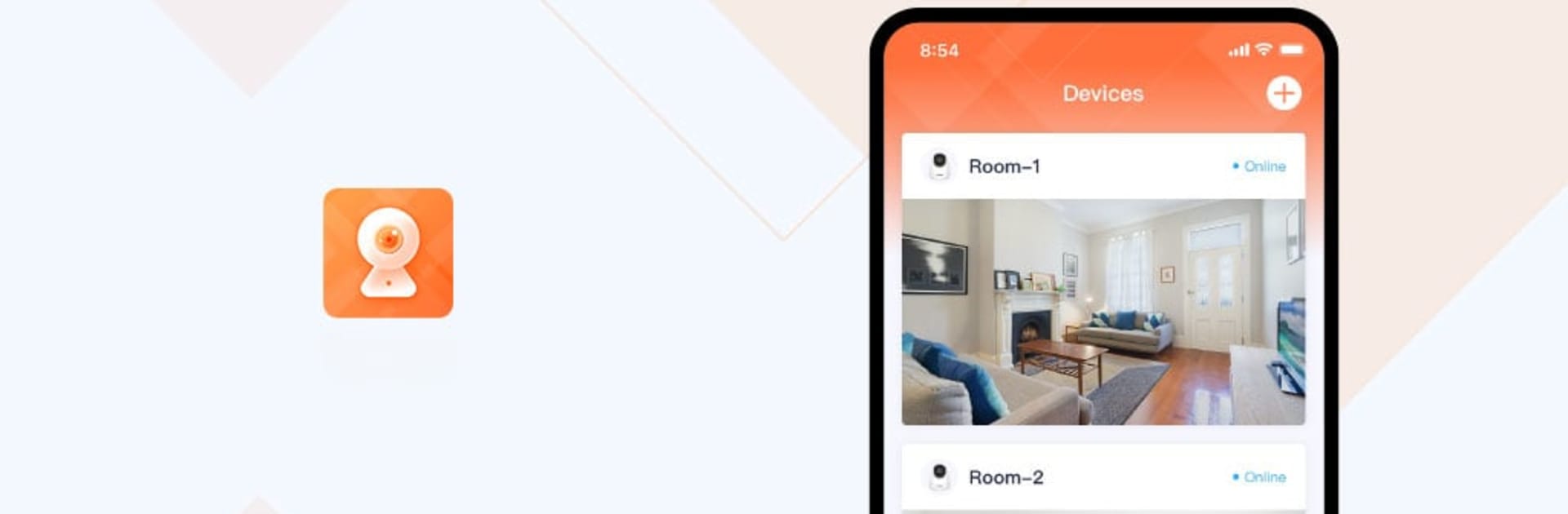

TDSEE
Play on PC with BlueStacks – the Android Gaming Platform, trusted by 500M+ gamers.
Page Modified on: Feb 24, 2025
Run TDSEE on PC or Mac
Get freedom from your phone’s obvious limitations. Use TDSEE, made by Shenzhen Tenda Technology Co.,Ltd, a Tools app on your PC or Mac with BlueStacks, and level up your experience.
About the App
TDSEE is your go-to app for smart monitoring, designed with ease of use in mind. It offers a seamless experience with features like video monitoring and smart tracking, letting you keep an eye on things whether you’re at home, work, or anywhere in between. Expect to manage your devices efficiently and receive instant alarm notifications while also enjoying smooth video playback and two-way audio interactions.
App Features
-
Smart Monitoring Made Simple
Effortlessly monitor your spaces with real-time video and intelligent tracking capabilities. -
Instant Alerts
Receive quick notifications for any unusual activity, ensuring you’re always in the loop. -
Interactive Communication
Use the two-way audio feature for direct conversations, making remote communication a breeze. -
Versatile Application
Perfect for homes, enterprises, shops, machine rooms, and warehouses. Adaptable to various environments.
Remember, running TDSEE on BlueStacks can make your monitoring experience even more accessible. If you need tech support, reach out to tendasecurity@tenda.cn.
BlueStacks gives you the much-needed freedom to experience your favorite apps on a bigger screen. Get it now.
Play TDSEE on PC. It’s easy to get started.
-
Download and install BlueStacks on your PC
-
Complete Google sign-in to access the Play Store, or do it later
-
Look for TDSEE in the search bar at the top right corner
-
Click to install TDSEE from the search results
-
Complete Google sign-in (if you skipped step 2) to install TDSEE
-
Click the TDSEE icon on the home screen to start playing



