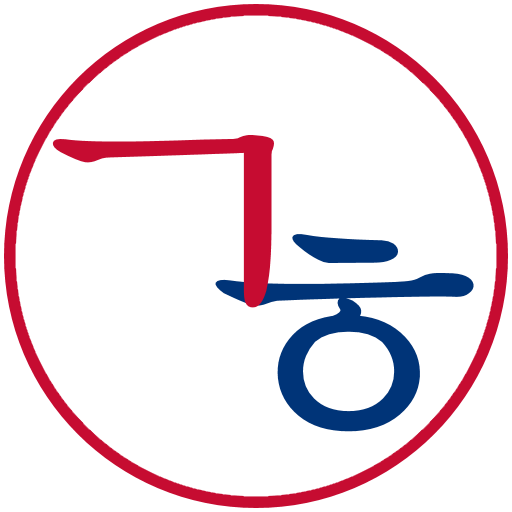Hangul (Korean Alphabet)
Graj na PC z BlueStacks – Platforma gamingowa Android, która uzyskała zaufanie ponad 500 milionów graczy!
Strona zmodyfikowana w dniu: 27 listopada 2016
Play Hangul (Korean Alphabet) on PC
Our Reading Hangul lessons cover everything you need to learn to read Hangul and our Writing Hangul lessons combined with flashcards and animations teach you everything you need to write the Hangul as well.
Features:
★ Reading and Writing Hangul
★ Integrated lessons, quizzes and flashcards
★ History and Structure of Hangul
★ Hangul Animations
★ Complete Audio
Zagraj w Hangul (Korean Alphabet) na PC. To takie proste.
-
Pobierz i zainstaluj BlueStacks na PC
-
Zakończ pomyślnie ustawienie Google, aby otrzymać dostęp do sklepu Play, albo zrób to później.
-
Wyszukaj Hangul (Korean Alphabet) w pasku wyszukiwania w prawym górnym rogu.
-
Kliknij, aby zainstalować Hangul (Korean Alphabet) z wyników wyszukiwania
-
Ukończ pomyślnie rejestrację Google (jeśli krok 2 został pominięty) aby zainstalować Hangul (Korean Alphabet)
-
Klinij w ikonę Hangul (Korean Alphabet) na ekranie startowym, aby zacząć grę