
このページには広告が含まれます
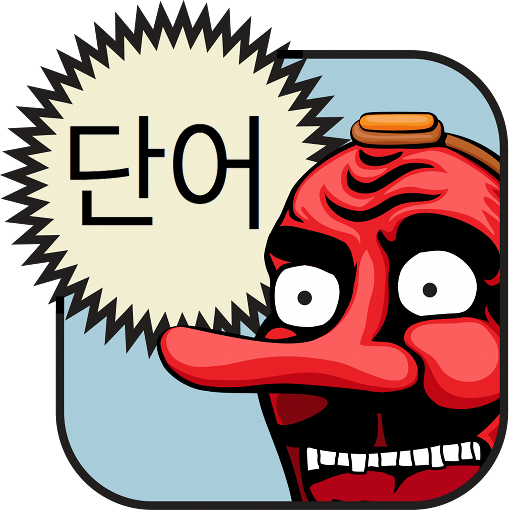
Korean Vocabulary
Educational | TenguLogi
BlueStacksを使ってPCでプレイ - 5憶以上のユーザーが愛用している高機能Androidゲーミングプラットフォーム
Play Korean Vocabulary on PC
Korean Vocabulary Builder features over 750 quizzes, audio, verb & adjective conjugation and lessons. TenguGo Korean Vocabulary offers:
★ Flashcards with verb/adjective conjugation
★ Complete Audio for 550 most common words
★ Common Vocabulary - 55 Quizzes
★ Quizzes by Topic - 275 Quizzes
★ Quizzes by Hanja - 275 Quizzes
★ Quizzes by Textbook - 150 Quizzes
★ Lessons on using Korean numbers
★ Hanja for each word
★ Flashcards with verb/adjective conjugation
★ Complete Audio for 550 most common words
★ Common Vocabulary - 55 Quizzes
★ Quizzes by Topic - 275 Quizzes
★ Quizzes by Hanja - 275 Quizzes
★ Quizzes by Textbook - 150 Quizzes
★ Lessons on using Korean numbers
★ Hanja for each word
Korean VocabularyをPCでプレイ
-
BlueStacksをダウンロードしてPCにインストールします。
-
GoogleにサインインしてGoogle Play ストアにアクセスします。(こちらの操作は後で行っても問題ありません)
-
右上の検索バーにKorean Vocabularyを入力して検索します。
-
クリックして検索結果からKorean Vocabularyをインストールします。
-
Googleサインインを完了してKorean Vocabularyをインストールします。※手順2を飛ばしていた場合
-
ホーム画面にてKorean Vocabularyのアイコンをクリックしてアプリを起動します。



