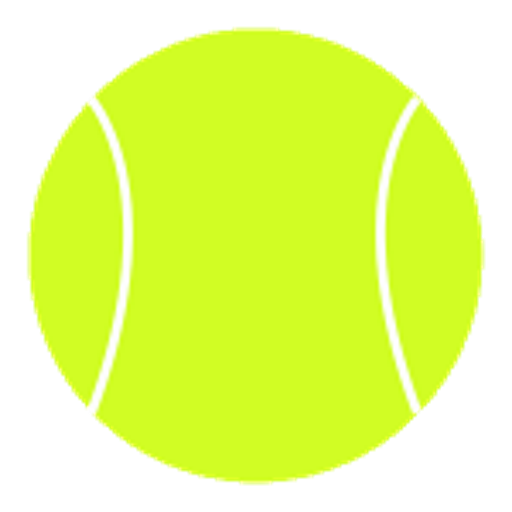Tennis League Network App
Play on PC with BlueStacks – the Android Gaming Platform, trusted by 500M+ gamers.
Page Modified on: February 28, 2020
Play Tennis League Network App on PC
Through this App you can easily:
* Access the players from the program you have entered. You can call, text or email them with just a couple of clicks.
* Find Tennis Partners based upon proximity of where you live that match closely to your skill level.
* Meet up with a list of dedicated tennis partners who just want to get out on the courts to hit tennis balls.
* Find all the best local courts with user ratings so you'll know which courts to avoid playing on.
* Submit your match scores as soon as you get off the tennis courts.
* Join any of our programs.
West Coast:
Los Angeles
Los Angeles - SF Valley
Los Angeles - SG Valley
Los Angeles - South Bay
Orange County
San Francisco
San Francisco - East Bay
San Francisco - Peninsula
San Francisco - Marin County
San Jose
Sacramento
Portland
Seattle
Mountain Time:
Denver
Phoenix
Salt Lake City
Texas:
Austin
San Antonio
Panhandle
Heartland:
Chicago
Cincinnati
Cleveland
Columbus
Indianapolis
Kansas City
Lehigh Valley
Milwaukee
Minneapolis
Pittsburgh
St. Louis
Florida:
Jacksonville
Tampa
Orlando
Ft. Lauderdale
Miami
East Coast:
Baltimore
Boston
Charleston
DC
DC - Montgomery County
New York City
Philadelphia
Virginia Beach
Puerto Rico
New Cities are being added yearly.
Play Tennis League Network App on PC. It’s easy to get started.
-
Download and install BlueStacks on your PC
-
Complete Google sign-in to access the Play Store, or do it later
-
Look for Tennis League Network App in the search bar at the top right corner
-
Click to install Tennis League Network App from the search results
-
Complete Google sign-in (if you skipped step 2) to install Tennis League Network App
-
Click the Tennis League Network App icon on the home screen to start playing