
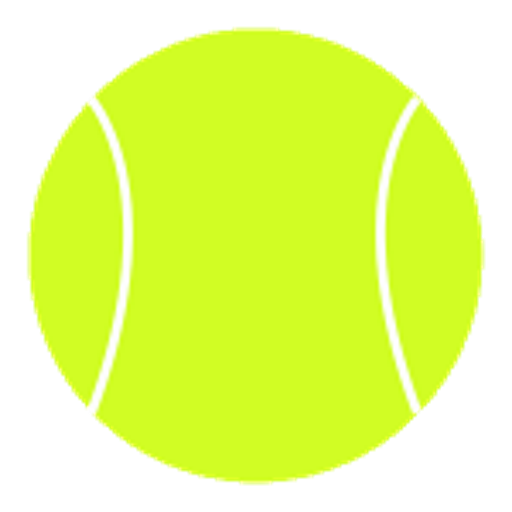
Tennis Umpire App
Spiele auf dem PC mit BlueStacks - der Android-Gaming-Plattform, der über 500 Millionen Spieler vertrauen.
Seite geändert am: 11. März 2020
Play Tennis Umpire App on PC
For tennis player: keep your match score.
* Live score on web
* History of your matches and list of opponents in cloud
* Custom scoring rules
* Track only games if not interested in every point
* Enter just score to your history without tracking
* Total match time and break time
* Notifications for switching sides
* Invite other users to follow player, see history and optionally enter score. Tennis Umpire App is required to accept invitation.
For coaches and parents: collect match statistics to analyze it. (Requires upgrade to unlock second set statistics, available as one time purchase or subscription)
* Forehand/Backhand, Strokes (Groundstrokes, Volleys etc.), Misses (Wide, Long etc.)
* Rally length (with charts)
If you wish to extract raw data for your own analysis, API is available.
keywords: tennis score, tennis score keeper, tennis scoring, tennis score tracker, tennis match stats, tennis match statistics
Spiele Tennis Umpire App auf dem PC. Der Einstieg ist einfach.
-
Lade BlueStacks herunter und installiere es auf deinem PC
-
Schließe die Google-Anmeldung ab, um auf den Play Store zuzugreifen, oder mache es später
-
Suche in der Suchleiste oben rechts nach Tennis Umpire App
-
Klicke hier, um Tennis Umpire App aus den Suchergebnissen zu installieren
-
Schließe die Google-Anmeldung ab (wenn du Schritt 2 übersprungen hast), um Tennis Umpire App zu installieren.
-
Klicke auf dem Startbildschirm auf das Tennis Umpire App Symbol, um mit dem Spielen zu beginnen



