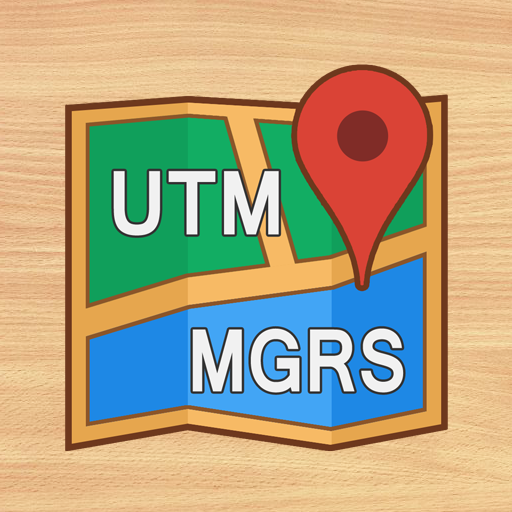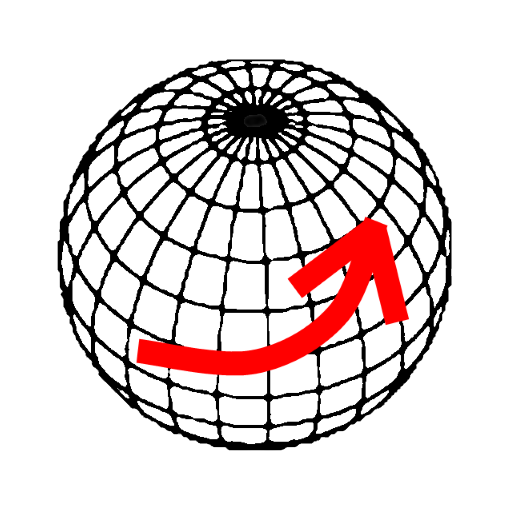Coordinate Converter Plus
Graj na PC z BlueStacks – Platforma gamingowa Android, która uzyskała zaufanie ponad 500 milionów graczy!
Strona zmodyfikowana w dniu: 8 kwietnia 2022
Play Coordinate Converter Plus on PC
1 Latitude / Longitude:
- Decimal degrees (DD.ddd)
- Degrees decimal minutes (DD.mmm)
- Degrees Minutes Seconds (DD MM SS)
2 UTM (WGS84 and Arc1950 (region mean))
3 MGRS UTM.
Features:
-Coordinate conversion is performed from any one of the formats to the other.
-Coordinates can also be acquired from the device's GPS and converted to DDMMSS, DD.mmm, MGRS and UTM simultaneously and displayed on Google Maps.
- Copy and paste coordinates
- Share converted coordinates in any format or all formats via email, sms and other apps
- Display converted coordinates on Google Maps
- Display your GPS location on google maps
- Geoid altitude correction using the EGM96 model
- Elevation presented in meter or feet
- Coordinate conversion and presentation if different formats as you view your location on Map
- Save location
- Calculate distance and bearing
- Import and export coordinates in csv format (lat/lon only). Csv import file must contain these mandatory fields: latitude, longitude, name or description
- Add point layers to maps activity
- Import csv as map layer
Possible uses:
- Mapping
- Geo-caching
- Hiking
- Camping
- Navigation
ARC-1950 UTM available for Botswana, Lesotho, Malawi, Swaziland, Zambia, Zimbabwe
Zagraj w Coordinate Converter Plus na PC. To takie proste.
-
Pobierz i zainstaluj BlueStacks na PC
-
Zakończ pomyślnie ustawienie Google, aby otrzymać dostęp do sklepu Play, albo zrób to później.
-
Wyszukaj Coordinate Converter Plus w pasku wyszukiwania w prawym górnym rogu.
-
Kliknij, aby zainstalować Coordinate Converter Plus z wyników wyszukiwania
-
Ukończ pomyślnie rejestrację Google (jeśli krok 2 został pominięty) aby zainstalować Coordinate Converter Plus
-
Klinij w ikonę Coordinate Converter Plus na ekranie startowym, aby zacząć grę