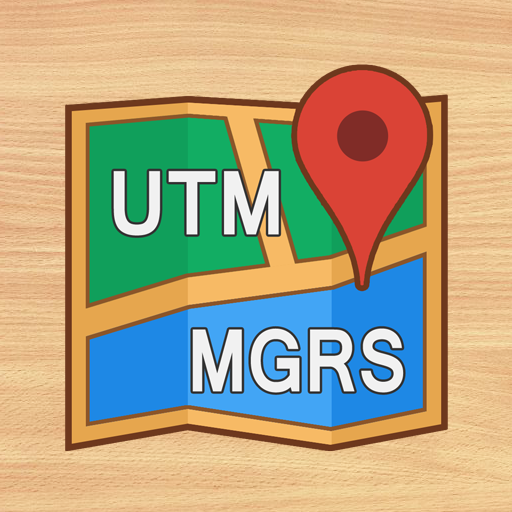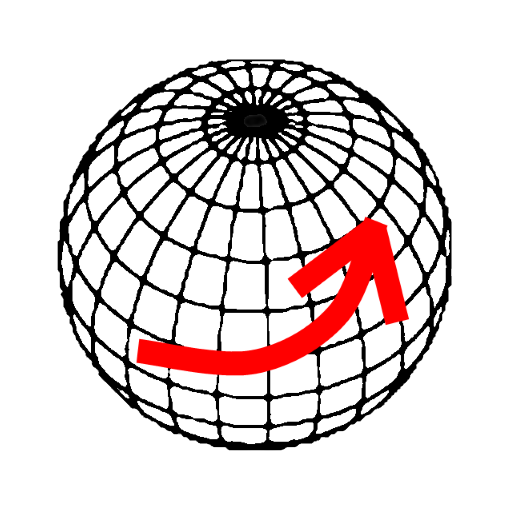Coordinate Converter Plus
Chơi trên PC với BlueStacks - Nền tảng chơi game Android, được hơn 500 triệu game thủ tin tưởng.
Trang đã được sửa đổi vào: 8 tháng 4, 2022
Play Coordinate Converter Plus on PC
1 Latitude / Longitude:
- Decimal degrees (DD.ddd)
- Degrees decimal minutes (DD.mmm)
- Degrees Minutes Seconds (DD MM SS)
2 UTM (WGS84 and Arc1950 (region mean))
3 MGRS UTM.
Features:
-Coordinate conversion is performed from any one of the formats to the other.
-Coordinates can also be acquired from the device's GPS and converted to DDMMSS, DD.mmm, MGRS and UTM simultaneously and displayed on Google Maps.
- Copy and paste coordinates
- Share converted coordinates in any format or all formats via email, sms and other apps
- Display converted coordinates on Google Maps
- Display your GPS location on google maps
- Geoid altitude correction using the EGM96 model
- Elevation presented in meter or feet
- Coordinate conversion and presentation if different formats as you view your location on Map
- Save location
- Calculate distance and bearing
- Import and export coordinates in csv format (lat/lon only). Csv import file must contain these mandatory fields: latitude, longitude, name or description
- Add point layers to maps activity
- Import csv as map layer
Possible uses:
- Mapping
- Geo-caching
- Hiking
- Camping
- Navigation
ARC-1950 UTM available for Botswana, Lesotho, Malawi, Swaziland, Zambia, Zimbabwe
Chơi Coordinate Converter Plus trên PC. Rất dễ để bắt đầu
-
Tải và cài đặt BlueStacks trên máy của bạn
-
Hoàn tất đăng nhập vào Google để đến PlayStore, hoặc thực hiện sau
-
Tìm Coordinate Converter Plus trên thanh tìm kiếm ở góc phải màn hình
-
Nhấn vào để cài đặt Coordinate Converter Plus trong danh sách kết quả tìm kiếm
-
Hoàn tất đăng nhập Google (nếu bạn chưa làm bước 2) để cài đặt Coordinate Converter Plus
-
Nhấn vào icon Coordinate Converter Plus tại màn hình chính để bắt đầu chơi