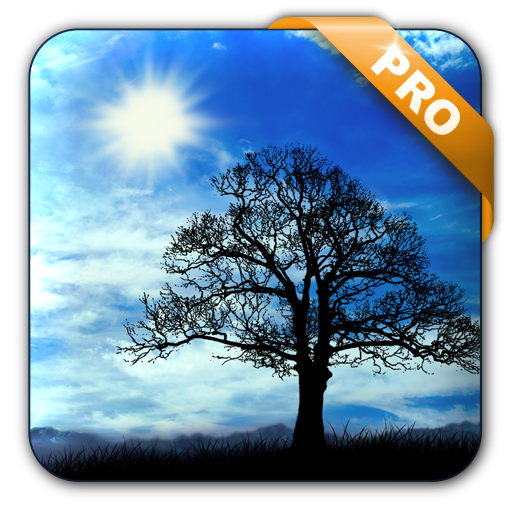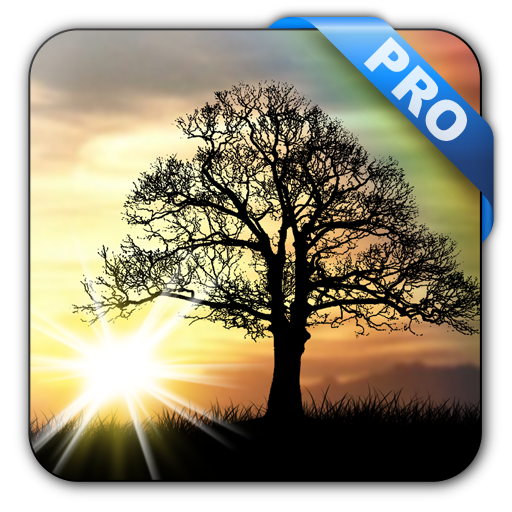Lumi Deluxe Live Wallpaper
Spiele auf dem PC mit BlueStacks - der Android-Gaming-Plattform, der über 500 Millionen Spieler vertrauen.
Seite geändert am: 5. Februar 2017
Play Lumi Deluxe Live Wallpaper on PC
Please try out the free version first (it's ad-free). If you like the app, support us by buying this Deluxe version. This Deluxe version gives you full access to all the current and future themes (you only need to purchase once), and all premium features.
Check out the showcase video! It was made by one of our most favorite users, Captain Jack Sparrow! Thank you, Captain, for supporting us in all our apps!
=== Features ===
★ Theme selection: Choose from many theme designs. We are constantly adding other themes to the list as free updates.
★ Shake to move: Configure the tiles to move when you shake your phone
★ Random move: Give the tiles more life by adding random movements
★ Light dots: tap on the light dots to disperse them
★ Customize movement strength and speed
★ Customize ripple and light flow speed
★ Customize camera speed when you switch between home screens
=== Instruction ===
Home -> Press Menu -> Select Wallpapers -> Select Live Wallpapers -> Select "Lumi (Pro)" from the list
=============================
★ If you have ideas and suggestions to help us improve the app, send us an email to teragon.android@gmail.com!
Spiele Lumi Deluxe Live Wallpaper auf dem PC. Der Einstieg ist einfach.
-
Lade BlueStacks herunter und installiere es auf deinem PC
-
Schließe die Google-Anmeldung ab, um auf den Play Store zuzugreifen, oder mache es später
-
Suche in der Suchleiste oben rechts nach Lumi Deluxe Live Wallpaper
-
Klicke hier, um Lumi Deluxe Live Wallpaper aus den Suchergebnissen zu installieren
-
Schließe die Google-Anmeldung ab (wenn du Schritt 2 übersprungen hast), um Lumi Deluxe Live Wallpaper zu installieren.
-
Klicke auf dem Startbildschirm auf das Lumi Deluxe Live Wallpaper Symbol, um mit dem Spielen zu beginnen