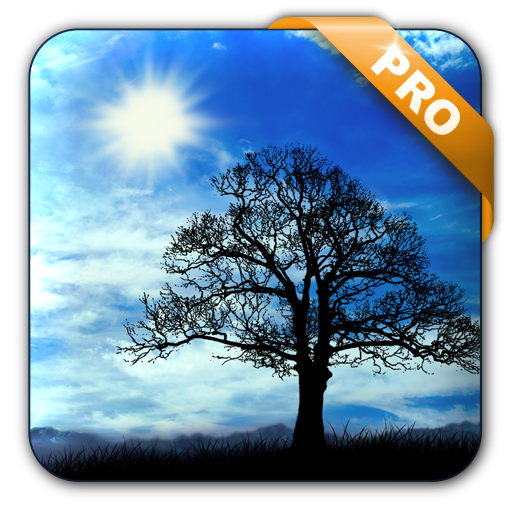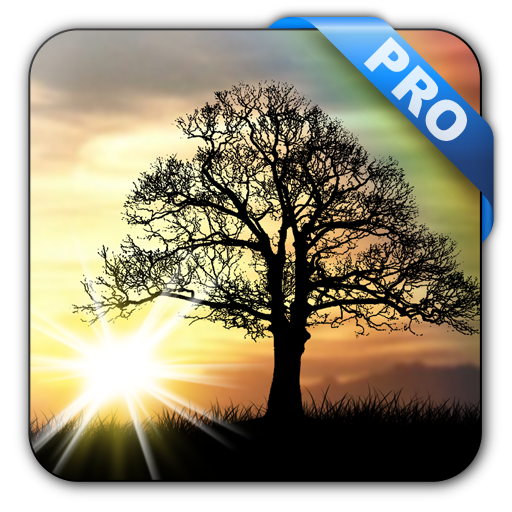Lumi Deluxe Live Wallpaper
Chơi trên PC với BlueStacks - Nền tảng chơi game Android, được hơn 500 triệu game thủ tin tưởng.
Trang đã được sửa đổi vào: 5 tháng 2, 2017
Play Lumi Deluxe Live Wallpaper on PC
Please try out the free version first (it's ad-free). If you like the app, support us by buying this Deluxe version. This Deluxe version gives you full access to all the current and future themes (you only need to purchase once), and all premium features.
Check out the showcase video! It was made by one of our most favorite users, Captain Jack Sparrow! Thank you, Captain, for supporting us in all our apps!
=== Features ===
★ Theme selection: Choose from many theme designs. We are constantly adding other themes to the list as free updates.
★ Shake to move: Configure the tiles to move when you shake your phone
★ Random move: Give the tiles more life by adding random movements
★ Light dots: tap on the light dots to disperse them
★ Customize movement strength and speed
★ Customize ripple and light flow speed
★ Customize camera speed when you switch between home screens
=== Instruction ===
Home -> Press Menu -> Select Wallpapers -> Select Live Wallpapers -> Select "Lumi (Pro)" from the list
=============================
★ If you have ideas and suggestions to help us improve the app, send us an email to teragon.android@gmail.com!
Chơi Lumi Deluxe Live Wallpaper trên PC. Rất dễ để bắt đầu
-
Tải và cài đặt BlueStacks trên máy của bạn
-
Hoàn tất đăng nhập vào Google để đến PlayStore, hoặc thực hiện sau
-
Tìm Lumi Deluxe Live Wallpaper trên thanh tìm kiếm ở góc phải màn hình
-
Nhấn vào để cài đặt Lumi Deluxe Live Wallpaper trong danh sách kết quả tìm kiếm
-
Hoàn tất đăng nhập Google (nếu bạn chưa làm bước 2) để cài đặt Lumi Deluxe Live Wallpaper
-
Nhấn vào icon Lumi Deluxe Live Wallpaper tại màn hình chính để bắt đầu chơi