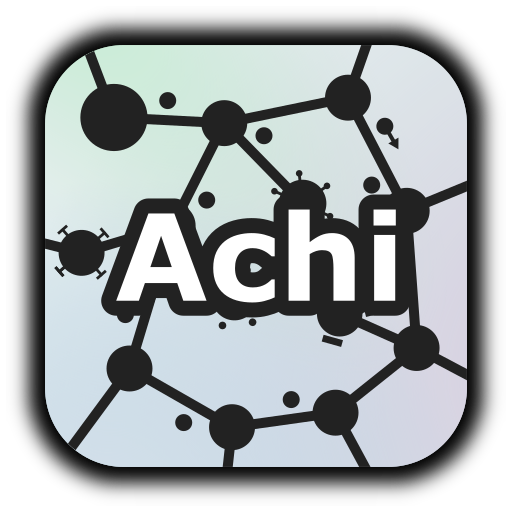Influence
Juega en PC con BlueStacks: la plataforma de juegos Android, en la que confían más de 500 millones de jugadores.
Página modificada el: 18 de diciembre de 2019
Play Influence on PC
Enjoy the ability to battle your friends, random maps, and clear interface: just imagine a spreading virus or warlord capturing new lands!
5 map sizes
All maps are generated automatically and are unique in Influence. You can play on S, M, L, XL or XXL maps.
Unique game modes
Unique modes are available for your fun game. There are darkness, symmetry and online rating!
4 AI levels
Conquer in Influence up to four enemies. Every enemy can be from Freak to Master. It's up to you!
Statistics and Top-10
You may view detailed statistics of games with online rating mode. Raise the influence points and brag your friends that you in Top-10.
Multiplayer on one device
Play in Influence in a big party! Add your friends as enemies and compete with them on one device.
Duels Beta: Online multiplayer
And new mode - Duels! It's online multiplayer face-to-face using the Internet. Play with your friends at any time.
*** Online Rating is on! Beat your friends and become the best influencer! ;)
Juega Influence en la PC. Es fácil comenzar.
-
Descargue e instale BlueStacks en su PC
-
Complete el inicio de sesión de Google para acceder a Play Store, o hágalo más tarde
-
Busque Influence en la barra de búsqueda en la esquina superior derecha
-
Haga clic para instalar Influence desde los resultados de búsqueda
-
Complete el inicio de sesión de Google (si omitió el paso 2) para instalar Influence
-
Haz clic en el ícono Influence en la pantalla de inicio para comenzar a jugar