
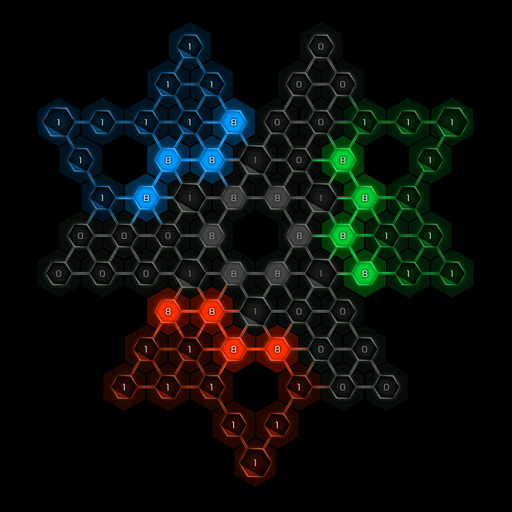
Influence
Graj na PC z BlueStacks – Platforma gamingowa Android, która uzyskała zaufanie ponad 500 milionów graczy!
Strona zmodyfikowana w dniu: 14 gru 2024
Play Influence on PC
Enjoy the ability to battle your friends, random maps, and clear interface: just imagine a spreading virus or warlord capturing new lands!
5 map sizes
All maps are generated automatically and are unique in Influence. You can play on S, M, L, XL or XXL maps.
Unique game modes
Unique modes are available for your fun game. There are darkness, symmetry and online rating!
4 AI levels
Conquer in Influence up to four enemies. Every enemy can be from Freak to Master. It's up to you!
Statistics and Top-10
You may view detailed statistics of games with online rating mode. Raise the influence points and brag your friends that you in Top-10.
Multiplayer on one device
Play in Influence in a big party! Add your friends as enemies and compete with them on one device.
Duels Beta: Online multiplayer
And new mode - Duels! It's online multiplayer face-to-face using the Internet. Play with your friends at any time.
*** Online Rating is on! Beat your friends and become the best influencer! ;)
Zagraj w Influence na PC. To takie proste.
-
Pobierz i zainstaluj BlueStacks na PC
-
Zakończ pomyślnie ustawienie Google, aby otrzymać dostęp do sklepu Play, albo zrób to później.
-
Wyszukaj Influence w pasku wyszukiwania w prawym górnym rogu.
-
Kliknij, aby zainstalować Influence z wyników wyszukiwania
-
Ukończ pomyślnie rejestrację Google (jeśli krok 2 został pominięty) aby zainstalować Influence
-
Klinij w ikonę Influence na ekranie startowym, aby zacząć grę



