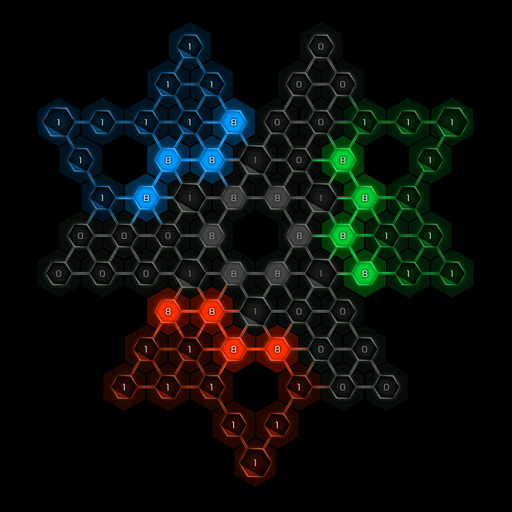Influence Classic - Offline
Graj na PC z BlueStacks – Platforma gamingowa Android, która uzyskała zaufanie ponad 500 milionów graczy!
Strona zmodyfikowana w dniu: 17 mar 2023
Play Influence Classic - Offline on PC
The last few years were a great ride - the game grew to 1M installs, we've seen a lot of new records set and launched a couple of new game mode.
To commemorate this era of unexpected growth we decided to preserve the original look of Influence 2.0 in this Classic / Offline version.
This version of the game is intended to keep the 'historical' or 'classic' look and feel of the game. All online features are disabled, but you can still find them in the main (free) version of the game that still gets regular updates.
Thank you for all the years of support!
Zagraj w Influence Classic - Offline na PC. To takie proste.
-
Pobierz i zainstaluj BlueStacks na PC
-
Zakończ pomyślnie ustawienie Google, aby otrzymać dostęp do sklepu Play, albo zrób to później.
-
Wyszukaj Influence Classic - Offline w pasku wyszukiwania w prawym górnym rogu.
-
Kliknij, aby zainstalować Influence Classic - Offline z wyników wyszukiwania
-
Ukończ pomyślnie rejestrację Google (jeśli krok 2 został pominięty) aby zainstalować Influence Classic - Offline
-
Klinij w ikonę Influence Classic - Offline na ekranie startowym, aby zacząć grę