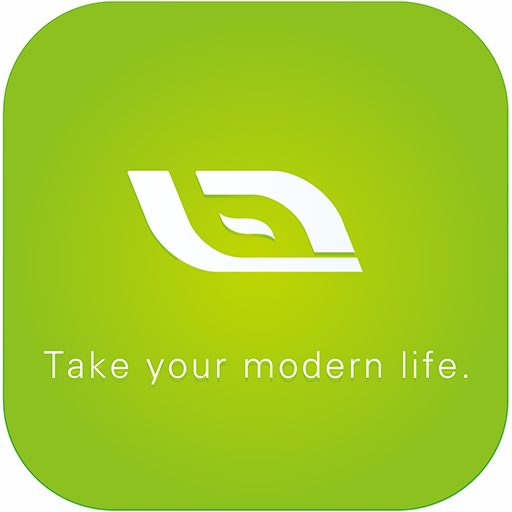Termofol Smart
Jouez sur PC avec BlueStacks - la plate-forme de jeu Android, approuvée par + 500M de joueurs.
Page Modifiée le: 27 juillet 2018
Play Termofol Smart on PC
Control your Smart Thermostat and get alerts on your iPhone or Ipad. (Android Phone)
Smart Thermostat
This thermostat that programs itself to help you save energy.
Application: Fan Coil Unit system
Features:
C - Convenient operation creates convenient life.
O -Options of black and white housing.
M - Manage your home even when you are in any place around the world at any time.
F - Fashion design blends in with any décor.
O -Zero service fee.
R - Remote controlled by mobile APP or computer (WIFI).
T- Touch Screen display with backlight is easy to read-even in the dark.
A - Accuracy of 0.5 °C keeps your comfortable temperature within the level you set.
B - Breath Power button always remind you the world truely exist.
L - Lovely price helps you save not only energy.
E - Easy UI interface could be used even by child.
Some features require a working internet connection, Wi-Fi or 4G.
Jouez à Termofol Smart sur PC. C'est facile de commencer.
-
Téléchargez et installez BlueStacks sur votre PC
-
Connectez-vous à Google pour accéder au Play Store ou faites-le plus tard
-
Recherchez Termofol Smart dans la barre de recherche dans le coin supérieur droit
-
Cliquez pour installer Termofol Smart à partir des résultats de la recherche
-
Connectez-vous à Google (si vous avez ignoré l'étape 2) pour installer Termofol Smart
-
Cliquez sur l'icône Termofol Smart sur l'écran d'accueil pour commencer à jouer