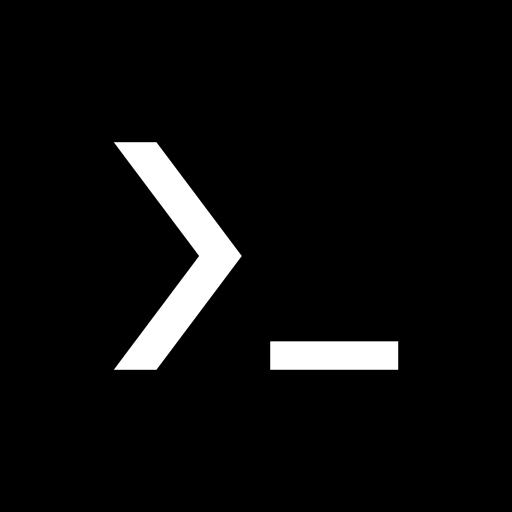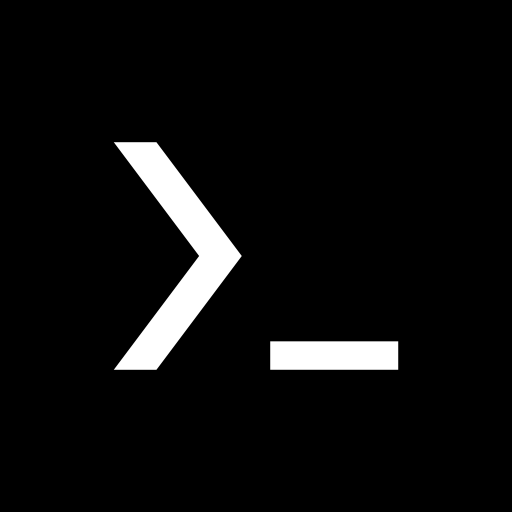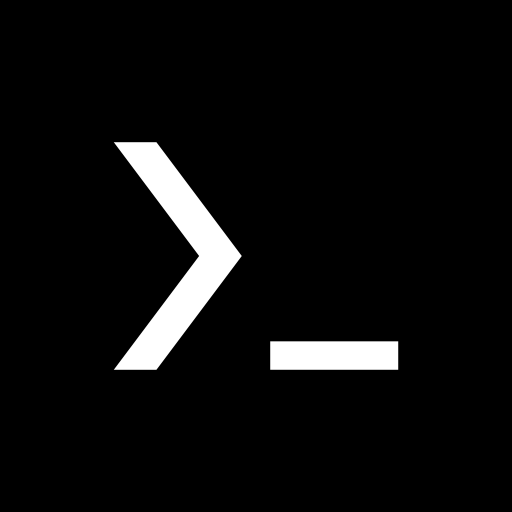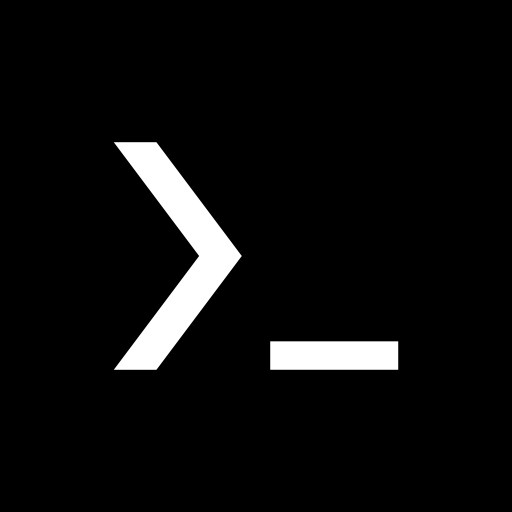
Termux:API
Jogue no PC com BlueStacks - A Plataforma de Jogos Android, confiada por mais de 500 milhões de jogadores.
Página modificada em: 6 de outubro de 2019
Play Termux:API on PC
* Read and send sms messages from your terminal.
* Access device GPS location sensor from scripts.
* Pipe the result of commands into the device text-to-speech engine.
* Vibrate the device when something interesting happens.
* Access the system clipboard from shell scripts.
* List contacts from the system contact list.
Besides installing this app an additional package is required to install inside Termux:
$ apt install termux-api
See the following documentation about available API commands:
https://wiki.termux.com/wiki/Termux:API
NOTE: This is an add-on which requires that the main Termux app is installed to use.
Jogue Termux:API no PC. É fácil começar.
-
Baixe e instale o BlueStacks no seu PC
-
Conclua o login do Google para acessar a Play Store ou faça isso mais tarde
-
Procure por Termux:API na barra de pesquisa no canto superior direito
-
Clique para instalar Termux:API a partir dos resultados da pesquisa
-
Conclua o login do Google (caso você pulou a etapa 2) para instalar o Termux:API
-
Clique no ícone do Termux:API na tela inicial para começar a jogar