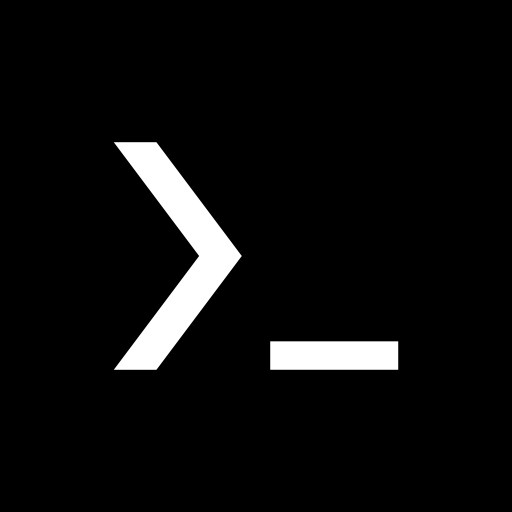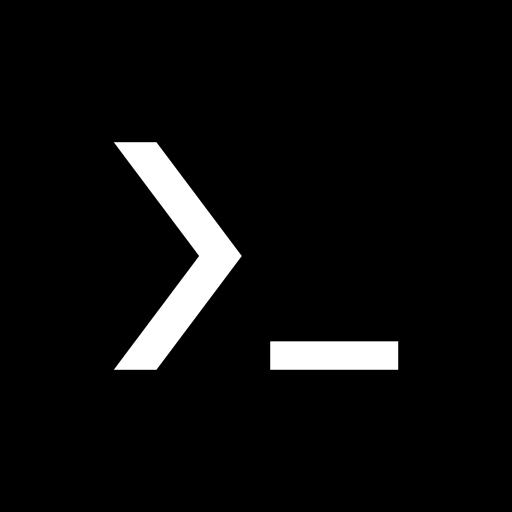
Termux:Widget
个性化 | Fredrik Fornwall
在電腦上使用BlueStacks –受到5億以上的遊戲玩家所信任的Android遊戲平台。
Play Termux:Widget on PC
The Termux:Widget add-on provides a widget with shortcuts to run scripts placed in the $HOME/.shortcuts/ folder, allowing quick access to frequently used commands without typing.
NOTE: This is an add-on which requires that the main Termux app is installed to use.
NOTE: This is an add-on which requires that the main Termux app is installed to use.
在電腦上遊玩Termux:Widget . 輕易上手.
-
在您的電腦上下載並安裝BlueStacks
-
完成Google登入後即可訪問Play商店,或等你需要訪問Play商店十再登入
-
在右上角的搜索欄中尋找 Termux:Widget
-
點擊以從搜索結果中安裝 Termux:Widget
-
完成Google登入(如果您跳過了步驟2),以安裝 Termux:Widget
-
在首頁畫面中點擊 Termux:Widget 圖標來啟動遊戲