
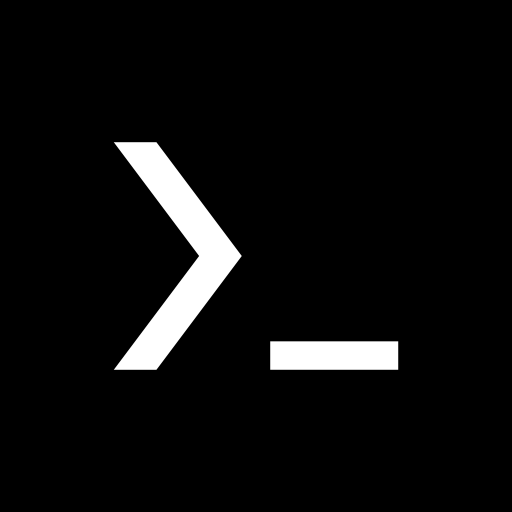
Termux
Juega en PC con BlueStacks: la plataforma de juegos Android, en la que confían más de 500 millones de jugadores.
Página modificada el: 18 ene 2025
Run Termux on PC or Mac
Termux is a Tools app developed by Fredrik Fornwall. BlueStacks app player is the best platform to enjoy this Android app on your PC or Mac for an immersive Android experience.
Download Termux on PC with BlueStacks and unlock a world of possibilities! Dive into a realm where you can enjoy the bash and zsh shells, manage files effortlessly with nnn, and unleash your coding genius with tools like clang, Make, and gdb. Termux isn’t just a tool—it’s a gateway to a whole new level of productivity.
With Termux, you can access servers over ssh, develop in C like a pro, run text-based games to unwind, or use the python console as your personal calculator. The possibilities are endless, and the power is in your hands. Start small with a base system and expand your arsenal by installing your favorite packages using the apt package manager.
Need help with installations or updates? Visit the Termux GitHub page for assistance. Remember, updates via Google Play are temporarily suspended, but fear not, alternative installation sources are available to keep you up to speed.
Download Termux on PC with BlueStacks and unleash your inner tech wizard today! Join the Termux community, explore the wiki, or dive into the IRC chat to connect with like-minded enthusiasts.
Juega Termux en la PC. Es fácil comenzar.
-
Descargue e instale BlueStacks en su PC
-
Complete el inicio de sesión de Google para acceder a Play Store, o hágalo más tarde
-
Busque Termux en la barra de búsqueda en la esquina superior derecha
-
Haga clic para instalar Termux desde los resultados de búsqueda
-
Complete el inicio de sesión de Google (si omitió el paso 2) para instalar Termux
-
Haz clic en el ícono Termux en la pantalla de inicio para comenzar a jugar



