
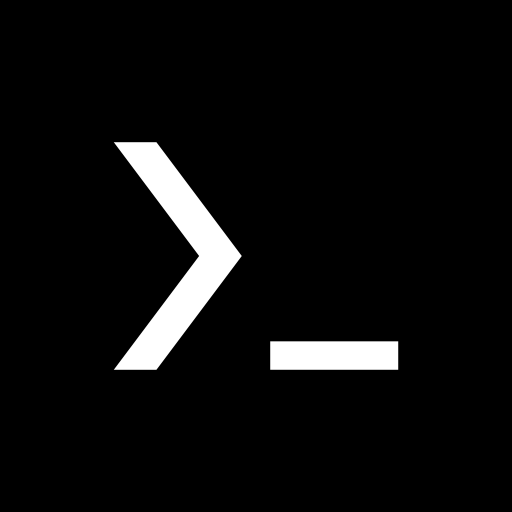
Termux
在電腦上使用BlueStacks –受到5億以上的遊戲玩家所信任的Android遊戲平台。
Run Termux on PC
Termux is a Tools app developed by Fredrik Fornwall. BlueStacks app player is the best platform to enjoy this Android app on your PC or Mac for an immersive Android experience.
Download Termux on PC with BlueStacks and unlock a world of possibilities! Dive into a realm where you can enjoy the bash and zsh shells, manage files effortlessly with nnn, and unleash your coding genius with tools like clang, Make, and gdb. Termux isn’t just a tool—it’s a gateway to a whole new level of productivity.
With Termux, you can access servers over ssh, develop in C like a pro, run text-based games to unwind, or use the python console as your personal calculator. The possibilities are endless, and the power is in your hands. Start small with a base system and expand your arsenal by installing your favorite packages using the apt package manager.
Need help with installations or updates? Visit the Termux GitHub page for assistance. Remember, updates via Google Play are temporarily suspended, but fear not, alternative installation sources are available to keep you up to speed.
Download Termux on PC with BlueStacks and unleash your inner tech wizard today! Join the Termux community, explore the wiki, or dive into the IRC chat to connect with like-minded enthusiasts.
在電腦上遊玩Termux . 輕易上手.
-
在您的電腦上下載並安裝BlueStacks
-
完成Google登入後即可訪問Play商店,或等你需要訪問Play商店十再登入
-
在右上角的搜索欄中尋找 Termux
-
點擊以從搜索結果中安裝 Termux
-
完成Google登入(如果您跳過了步驟2),以安裝 Termux
-
在首頁畫面中點擊 Termux 圖標來啟動遊戲



