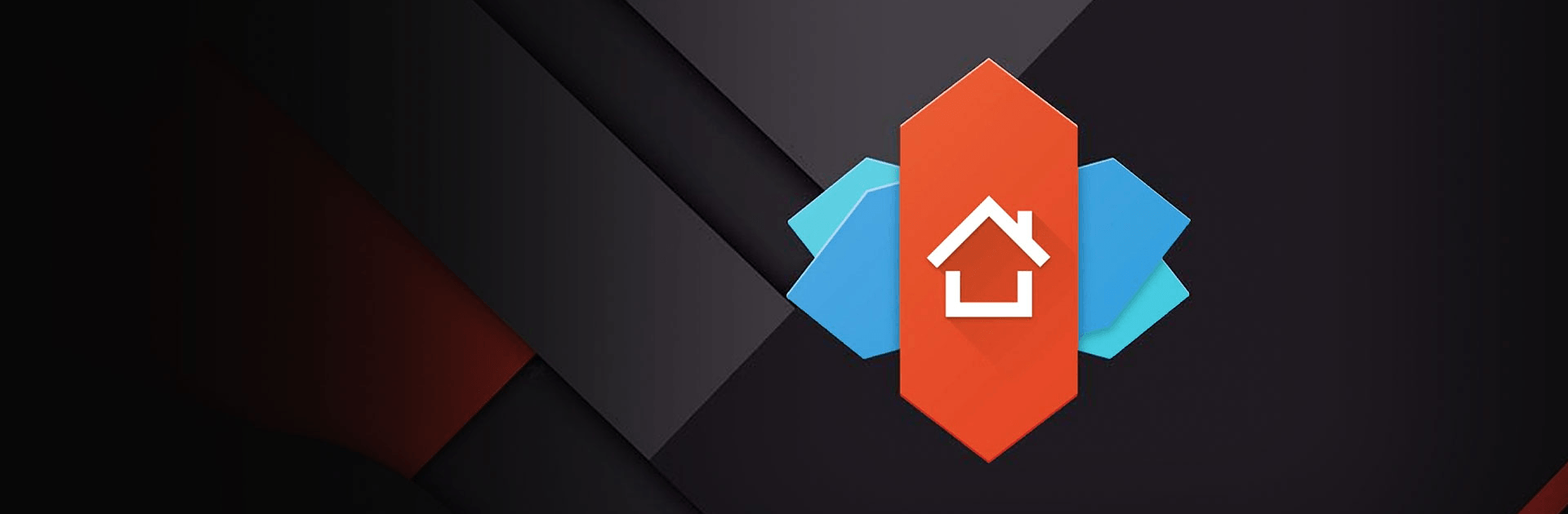

Nova Launcher
العب على الكمبيوتر الشخصي مع BlueStacks - نظام أندرويد للألعاب ، موثوق به من قبل أكثر من 500 مليون لاعب.
تم تعديل الصفحة في: May 18, 2024
Run Nova Launcher on PC or Mac
Nova Launcher is a Personalization app developed by TeslaCoil Software. BlueStacks app player is the best platform to run this Android app on your PC or Mac for an immersive Android experience.
Now you can customize every inch of your home screen for the ultimate personalized Android experience when you run Nova Launcher on PC with BlueStacks! Enjoy a host of advanced features to enhance the look and feel of your Android device. Pick from hundreds of beautiful templates or customize your own setup to match your preferred style and flavor!
Change the icons on your Android device with Custom Icons. There are thousands of Custom Icon packs available on the Play Store. Pick and choose your favorites, then apply them to your Nova Launcher for a fresh, new look.
Don’t like the default App Drawer? Make it your own with the different App Drawer customization options, like Vertical/Horizontal Scroll, Page Effects, and Immersive Options.
Want pixel-perfect control over the layout of your home screen? Activate Subgrid Positioning to free yourself from the confines of your Android grid cells. Enjoy the exact layout and feel what you’re going for. No compromises.
العب Nova Launcher على جهاز الكمبيوتر. من السهل البدء.
-
قم بتنزيل BlueStacks وتثبيته على جهاز الكمبيوتر الخاص بك
-
أكمل تسجيل الدخول إلى Google للوصول إلى متجر Play ، أو قم بذلك لاحقًا
-
ابحث عن Nova Launcher في شريط البحث أعلى الزاوية اليمنى
-
انقر لتثبيت Nova Launcher من نتائج البحث
-
أكمل تسجيل الدخول إلى Google (إذا تخطيت الخطوة 2) لتثبيت Nova Launcher
-
انقر على أيقونة Nova Launcher على الشاشة الرئيسية لبدء اللعب



