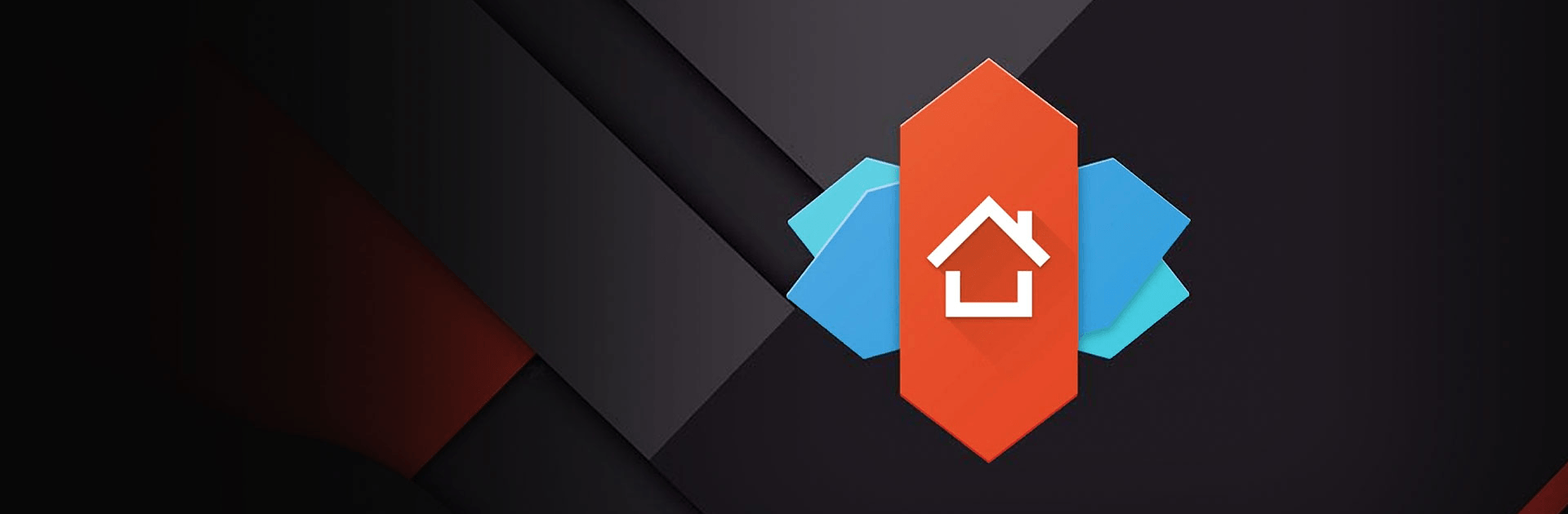

Nova Launcher
5억명 이상의 게이머가 신뢰하는 안드로이드 게임 플랫폼 BlueStacks으로 PC에서 플레이하세요.
Run Nova Launcher on PC or Mac
Nova Launcher is a Personalization app developed by TeslaCoil Software. BlueStacks app player is the best platform to run this Android app on your PC or Mac for an immersive Android experience.
Now you can customize every inch of your home screen for the ultimate personalized Android experience when you run Nova Launcher on PC with BlueStacks! Enjoy a host of advanced features to enhance the look and feel of your Android device. Pick from hundreds of beautiful templates or customize your own setup to match your preferred style and flavor!
Change the icons on your Android device with Custom Icons. There are thousands of Custom Icon packs available on the Play Store. Pick and choose your favorites, then apply them to your Nova Launcher for a fresh, new look.
Don’t like the default App Drawer? Make it your own with the different App Drawer customization options, like Vertical/Horizontal Scroll, Page Effects, and Immersive Options.
Want pixel-perfect control over the layout of your home screen? Activate Subgrid Positioning to free yourself from the confines of your Android grid cells. Enjoy the exact layout and feel what you’re going for. No compromises.
PC에서 Nova Launcher 플레이해보세요.
-
BlueStacks 다운로드하고 설치
-
Google Play 스토어에 로그인 하기(나중에 진행가능)
-
오른쪽 상단 코너에 Nova Launcher 검색
-
검색 결과 중 Nova Launcher 선택하여 설치
-
구글 로그인 진행(만약 2단계를 지나갔을 경우) 후 Nova Launcher 설치
-
메인 홈화면에서 Nova Launcher 선택하여 실행



