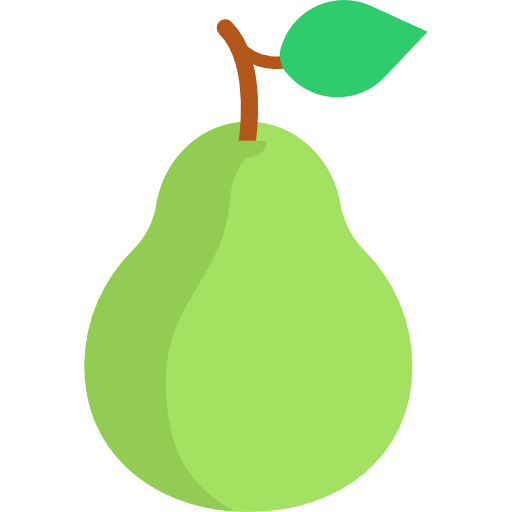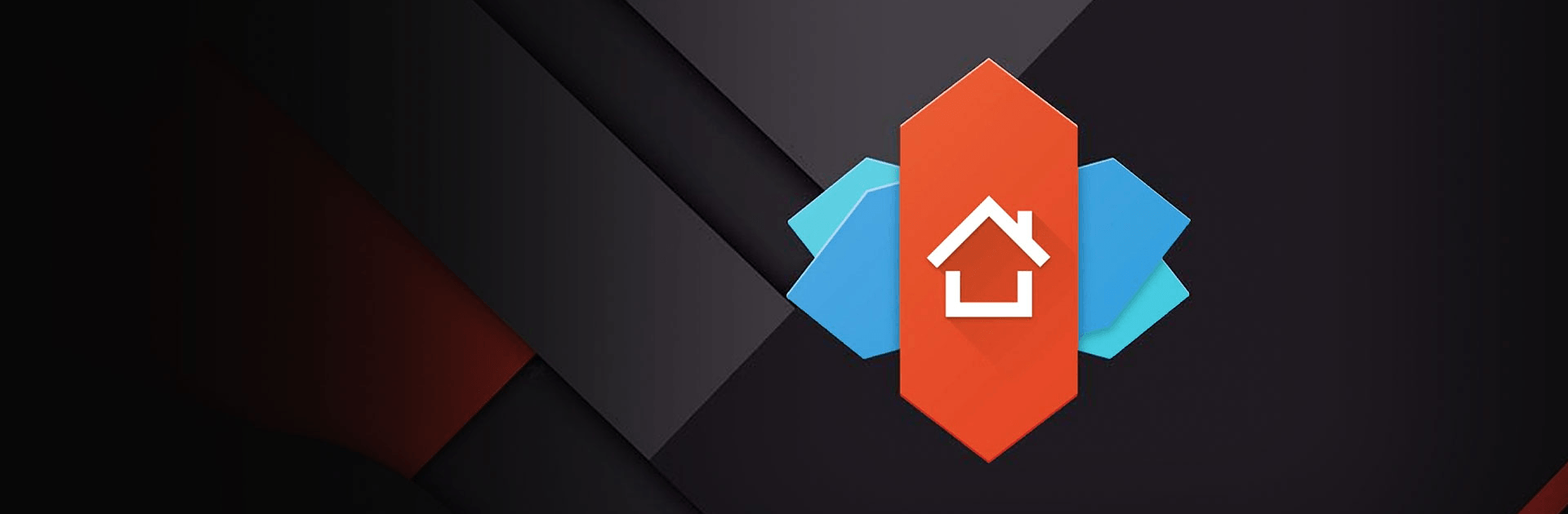

Nova Launcher
在電腦上使用BlueStacks –受到5億以上的遊戲玩家所信任的Android遊戲平台。
Run Nova Launcher on PC
Nova Launcher is a Personalization app developed by TeslaCoil Software. BlueStacks app player is the best platform to run this Android app on your PC or Mac for an immersive Android experience.
Now you can customize every inch of your home screen for the ultimate personalized Android experience when you run Nova Launcher on PC with BlueStacks! Enjoy a host of advanced features to enhance the look and feel of your Android device. Pick from hundreds of beautiful templates or customize your own setup to match your preferred style and flavor!
Change the icons on your Android device with Custom Icons. There are thousands of Custom Icon packs available on the Play Store. Pick and choose your favorites, then apply them to your Nova Launcher for a fresh, new look.
Don’t like the default App Drawer? Make it your own with the different App Drawer customization options, like Vertical/Horizontal Scroll, Page Effects, and Immersive Options.
Want pixel-perfect control over the layout of your home screen? Activate Subgrid Positioning to free yourself from the confines of your Android grid cells. Enjoy the exact layout and feel what you’re going for. No compromises.
在電腦上遊玩Nova Launcher . 輕易上手.
-
在您的電腦上下載並安裝BlueStacks
-
完成Google登入後即可訪問Play商店,或等你需要訪問Play商店十再登入
-
在右上角的搜索欄中尋找 Nova Launcher
-
點擊以從搜索結果中安裝 Nova Launcher
-
完成Google登入(如果您跳過了步驟2),以安裝 Nova Launcher
-
在首頁畫面中點擊 Nova Launcher 圖標來啟動遊戲