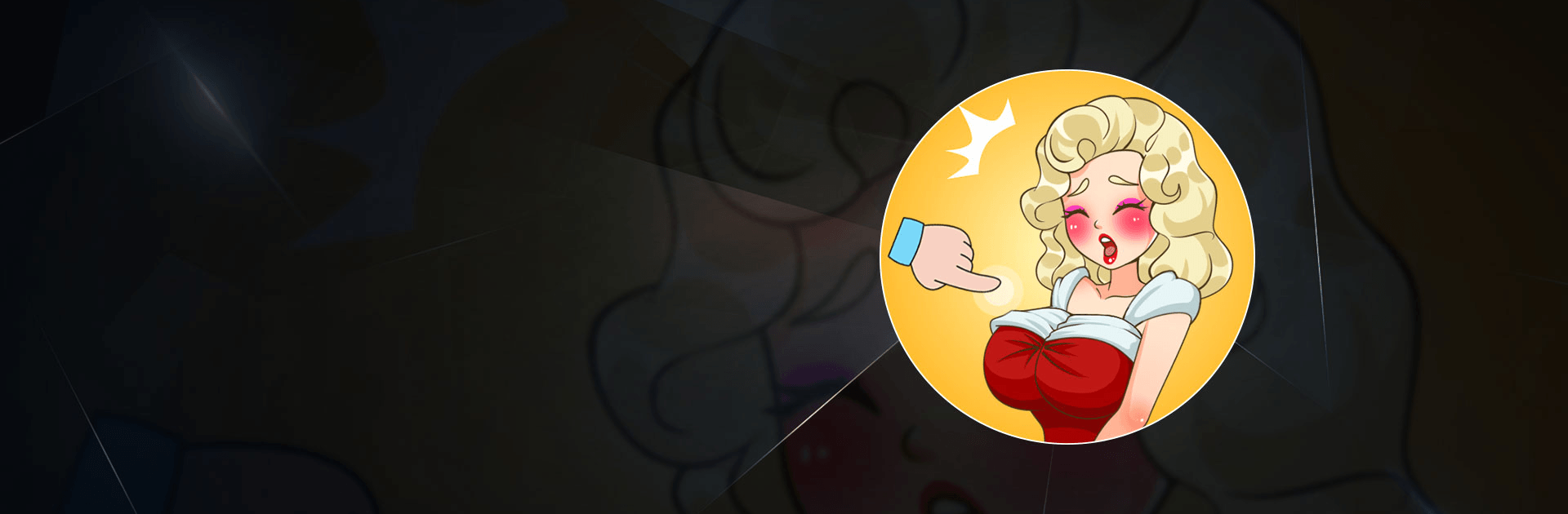

Brain Raise: Tricky Test
العب على الكمبيوتر الشخصي مع BlueStacks - نظام أندرويد للألعاب ، موثوق به من قبل أكثر من 500 مليون لاعب.
تم تعديل الصفحة في: 21 يناير 2022
Play Brain Raise: Tricky Test on PC or Mac
Brain Raise: Tricky Test is a puzzle game developed by ABC Global. BlueStacks app player is the best platform to play this Android game on your PC or Mac for an immersive gaming experience!
Play Brain Raise: Tricky Test on PC and enjoy this puzzle game from the large and gorgeous display on your PC! Solve several tricky puzzles and riddles as this daring game dares you to think! Will you shy away? Guess not! Pick up this challenge, think outside the box, and connect all the dots to solve the problems!
In the Brain Raise: Tricky Test PC game, you will be given different tasks such as solving a puzzle or riddle to help your characters out of difficult situations. It’s time to put your problem-solving, observation, and critical thinking skills to the test!
There are over 275 interesting levels to scale and dozens of colourful moving pictures and funny sound effects. Find your way out of tricky situations and follow simple rules and control. And when you get stuck, don’t worry; there’s always a possibility to use hints!
Can you solve puzzles and riddles, and get out of ridiculously insane situations? Then take up the challenge!
Download Brain Raise: Tricky Test on PC to play this exciting puzzle game. Get ready to see many unexpected answers to riddles and puzzles!
العب Brain Raise: Tricky Test على جهاز الكمبيوتر. من السهل البدء.
-
قم بتنزيل BlueStacks وتثبيته على جهاز الكمبيوتر الخاص بك
-
أكمل تسجيل الدخول إلى Google للوصول إلى متجر Play ، أو قم بذلك لاحقًا
-
ابحث عن Brain Raise: Tricky Test في شريط البحث أعلى الزاوية اليمنى
-
انقر لتثبيت Brain Raise: Tricky Test من نتائج البحث
-
أكمل تسجيل الدخول إلى Google (إذا تخطيت الخطوة 2) لتثبيت Brain Raise: Tricky Test
-
انقر على أيقونة Brain Raise: Tricky Test على الشاشة الرئيسية لبدء اللعب



