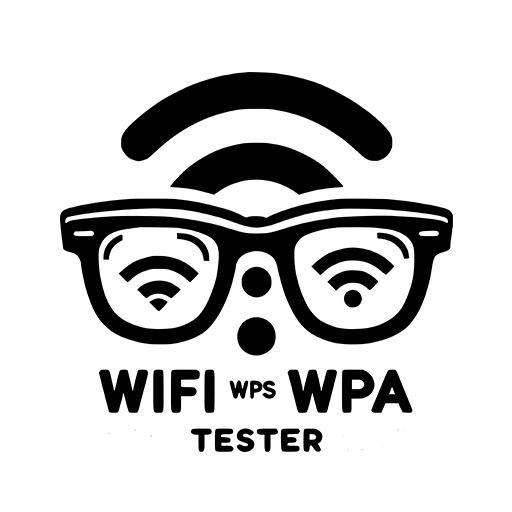WIFI WPS WPA TESTER
Gioca su PC con BlueStacks: la piattaforma di gioco Android, considerata affidabile da oltre 500 milioni di giocatori.
Pagina modificata il: 10 gen 2025
Run WIFI WPS WPA TESTER on PC or Mac
WIFI WPS WPA TESTER is a tools app developed by Sangiorgi Srl. BlueStacks app player is the best platform to use this Android app on your PC or Mac for an immersive experience. Wps Wpa Tester is an application that checks your point of access’s WPS protocol for vulnerabilities. This application can perform this check on any network, but it is recommended that you only use it on your own.
To use the app properly, you must have a rooted device and the app ‘busybox’ installed. Some of the features will not function if this is not the case. Wps Wpa Tester is a program with some intriguing features. It not only allows you to check the security of your point of access, but it also displays all of the passwords for all WiFi networks that you’ve connected to from your Android device.
You might not know what WPS is, but don’t worry, we’ll explain: it’s a mechanism built into many routers that allow us to connect any device to a WiFi network even if we don’t know its password. This function, however, must be enabled in order to connect to that router.
It works like this: the smartphone or tablet sends a number code to the router, an 8-digit PIN, and the router responds with data to allow the connection. It definitely simplifies network connections because it is much easier to access using this method than trying to guess a WPA2 password.
Download WIFI WPS WPA TESTER on PC with BlueStacks and start using it.
Gioca WIFI WPS WPA TESTER su PC. È facile iniziare.
-
Scarica e installa BlueStacks sul tuo PC
-
Completa l'accesso a Google per accedere al Play Store o eseguilo in un secondo momento
-
Cerca WIFI WPS WPA TESTER nella barra di ricerca nell'angolo in alto a destra
-
Fai clic per installare WIFI WPS WPA TESTER dai risultati della ricerca
-
Completa l'accesso a Google (se hai saltato il passaggio 2) per installare WIFI WPS WPA TESTER
-
Fai clic sull'icona WIFI WPS WPA TESTER nella schermata principale per iniziare a giocare