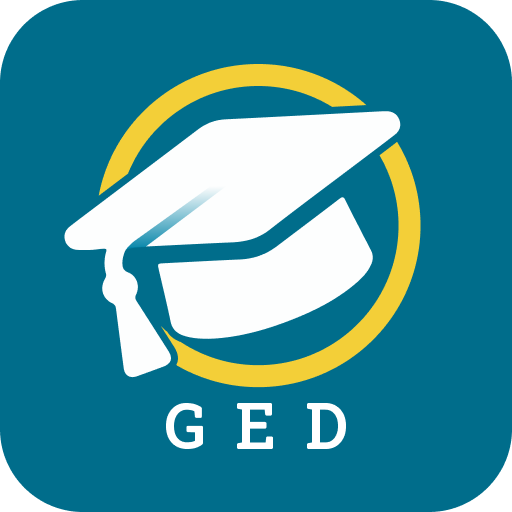GREMax GRE Prep
Play on PC with BlueStacks – the Android Gaming Platform, trusted by 500M+ gamers.
Page Modified on: June 13, 2019
Play GREMax GRE Prep on PC
Maximize your prep time and your score by studying whenever and wherever you want. No Internet required!
Subscribe to the Premium Version and get immediate access to:
• 700+ practice questions, answers, and detailed explanations
• 4,000+ most common vocab words
• Bit-sized exercises so you can make progress whenever you have free time
• Proven test-taking and study strategies to raise your score
• In-depth analytics to track your overall progress and highlight your strengths and weaknesses
• Covers every section of the GRE — Verbal Reasoning, Quantitative Reasoning & Analytical Writing
GREMax offers two auto-renewing subscription options to help you ace the GRE:
• 1 Month: $9.99/month
• 6 Months: $3.33/month*
*one auto-renewing payment of $19.99
All our GRE prep materials will be unlocked when you subscribe.
-Subscription automatically renews unless auto-renew is turned off at least 24-hours before the end of the current period
-Account will be charged for renewal within 24-hours prior to the end of the current period, and identify the cost of the renewal
-Subscriptions may be managed by the user and auto-renewal may be turned off by going to the user's Account Settings after purchase
-Any unused portion of a free trial period, if offered, will be forfeited when the user purchases a subscription to that publication, where applicable
These prices are for United States customers. Pricing in other countries may vary and actual charges may be converted to your local currency depending on the country of residence.
Our Support Team is available from 9am to 6pm PT, Monday - Friday (except on major holidays). Call us at 855.483.7862 or email us at support@testmaxprep.com with any questions.
Play GREMax GRE Prep on PC. It’s easy to get started.
-
Download and install BlueStacks on your PC
-
Complete Google sign-in to access the Play Store, or do it later
-
Look for GREMax GRE Prep in the search bar at the top right corner
-
Click to install GREMax GRE Prep from the search results
-
Complete Google sign-in (if you skipped step 2) to install GREMax GRE Prep
-
Click the GREMax GRE Prep icon on the home screen to start playing