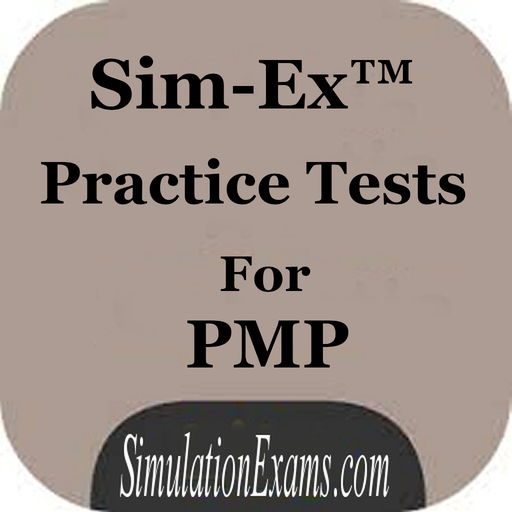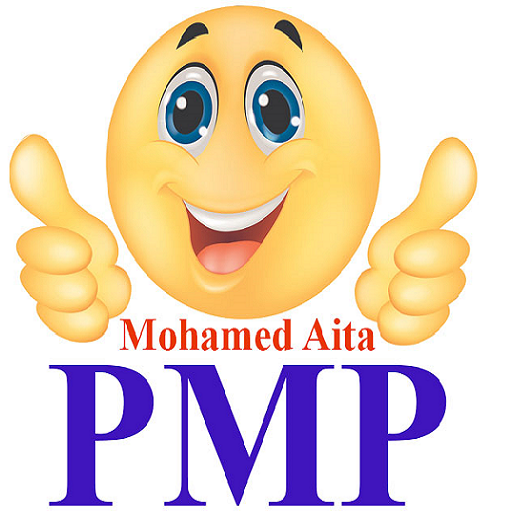ExamMobile: PMP
Spiele auf dem PC mit BlueStacks - der Android-Gaming-Plattform, der über 500 Millionen Spieler vertrauen.
Seite geändert am: 2. Februar 2019
Play ExamMobile: PMP on PC
Key applications features:
- All questions are exam-like and based on PMBOK 6.
- 600 questions database (full version).
- 100 questions in free version, 10 in each knowledge area.
- Detailed explanation with a reference to the standard.
- Interface is not overloaded by distracting elements.
- Different test modes:
o Training (all questions in knowledge area)
o Test exam (50 random questions)
o Exam (100/200 random questions, exam-like split by process groups)
- Possibility to contact application team by e-mail from application.
All questions prepared by PMP-certified project managers with significant practical experience:
Mahmoud Rashed, PMP
Pradip Dwevedi, PMP
Marcelo Fernandez, PMP
Disclaimer: PMP and PMBOK® Guide are marks of PMI, the Project Management Institute.
Spiele ExamMobile: PMP auf dem PC. Der Einstieg ist einfach.
-
Lade BlueStacks herunter und installiere es auf deinem PC
-
Schließe die Google-Anmeldung ab, um auf den Play Store zuzugreifen, oder mache es später
-
Suche in der Suchleiste oben rechts nach ExamMobile: PMP
-
Klicke hier, um ExamMobile: PMP aus den Suchergebnissen zu installieren
-
Schließe die Google-Anmeldung ab (wenn du Schritt 2 übersprungen hast), um ExamMobile: PMP zu installieren.
-
Klicke auf dem Startbildschirm auf das ExamMobile: PMP Symbol, um mit dem Spielen zu beginnen