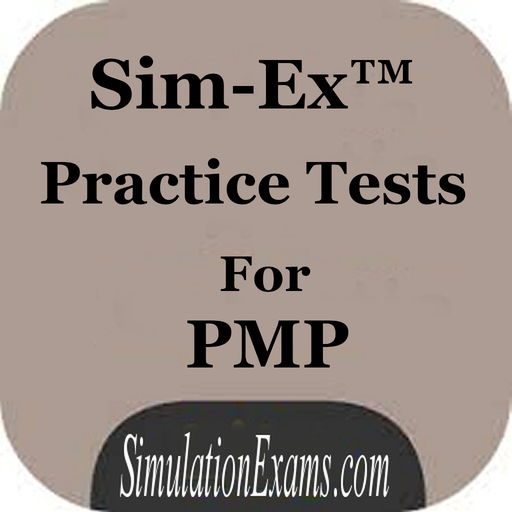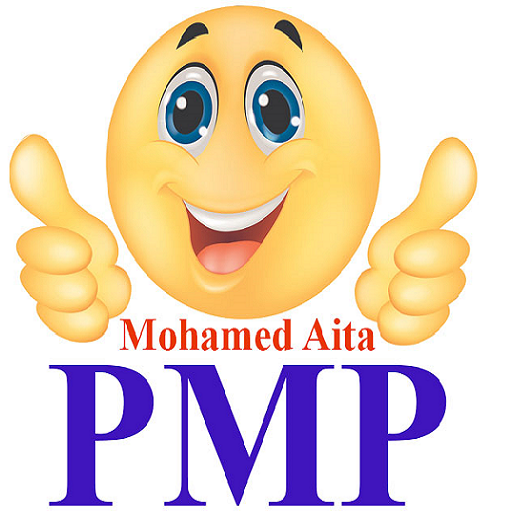ExamMobile: PMP
Educational | Alexey Trishin
在電腦上使用BlueStacks –受到5億以上的遊戲玩家所信任的Android遊戲平台。
Play ExamMobile: PMP on PC
The Project Management Professional (PMP®) certification is a worldwide known and recognized exam that can be passed only by skilled and experienced project managers. Successful pass requires thorough preparation and strong understanding of the PMBOK® Guide. ExamMobile: PMP application is a useful tool that we recommend to use for knowledge check before the certification.
Key applications features:
- All questions are exam-like and based on PMBOK 6.
- 600 questions database (full version).
- 100 questions in free version, 10 in each knowledge area.
- Detailed explanation with a reference to the standard.
- Interface is not overloaded by distracting elements.
- Different test modes:
o Training (all questions in knowledge area)
o Test exam (50 random questions)
o Exam (100/200 random questions, exam-like split by process groups)
- Possibility to contact application team by e-mail from application.
All questions prepared by PMP-certified project managers with significant practical experience:
Mahmoud Rashed, PMP
Pradip Dwevedi, PMP
Marcelo Fernandez, PMP
Disclaimer: PMP and PMBOK® Guide are marks of PMI, the Project Management Institute.
Key applications features:
- All questions are exam-like and based on PMBOK 6.
- 600 questions database (full version).
- 100 questions in free version, 10 in each knowledge area.
- Detailed explanation with a reference to the standard.
- Interface is not overloaded by distracting elements.
- Different test modes:
o Training (all questions in knowledge area)
o Test exam (50 random questions)
o Exam (100/200 random questions, exam-like split by process groups)
- Possibility to contact application team by e-mail from application.
All questions prepared by PMP-certified project managers with significant practical experience:
Mahmoud Rashed, PMP
Pradip Dwevedi, PMP
Marcelo Fernandez, PMP
Disclaimer: PMP and PMBOK® Guide are marks of PMI, the Project Management Institute.
在電腦上遊玩ExamMobile: PMP . 輕易上手.
-
在您的電腦上下載並安裝BlueStacks
-
完成Google登入後即可訪問Play商店,或等你需要訪問Play商店十再登入
-
在右上角的搜索欄中尋找 ExamMobile: PMP
-
點擊以從搜索結果中安裝 ExamMobile: PMP
-
完成Google登入(如果您跳過了步驟2),以安裝 ExamMobile: PMP
-
在首頁畫面中點擊 ExamMobile: PMP 圖標來啟動遊戲