
このページには広告が含まれます
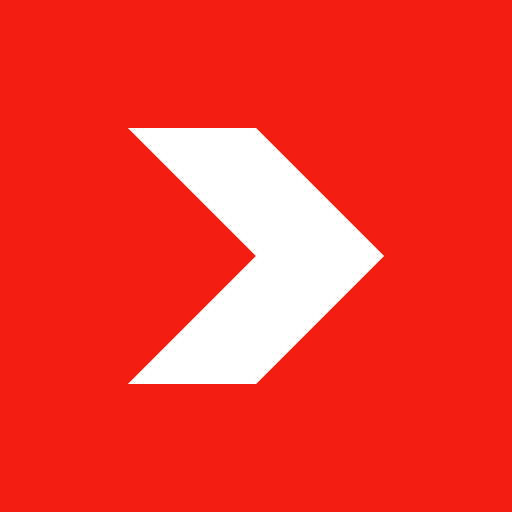
TeuxDeux
仕事効率化 | Fictive Kin
BlueStacksを使ってPCでプレイ - 5憶以上のユーザーが愛用している高機能Androidゲーミングプラットフォーム
Play TeuxDeux on PC
TeuxDeux is the easiest way for anyone to get organized – we're an app that's as simple as a piece of paper.
We believe that nothing beats a scrap piece of paper when it comes to lists–except a scrap piece of paper that can be magically accessed from anywhere. Automatically synced to the cloud, your TeuxDeux to-dos are backed up, secure, and available wherever you are.
Our minimalist Swiss design lets you greet each day with an uncluttered mind. Continually updated for increased stability and speed you need to breeze through your workday.
Your TeuxDeux app comes with:
● Markdown
● Recurring to-dos
● Someday lists
● Calendar date picker
● Custom colors
● Powerful to-do editing
We believe that nothing beats a scrap piece of paper when it comes to lists–except a scrap piece of paper that can be magically accessed from anywhere. Automatically synced to the cloud, your TeuxDeux to-dos are backed up, secure, and available wherever you are.
Our minimalist Swiss design lets you greet each day with an uncluttered mind. Continually updated for increased stability and speed you need to breeze through your workday.
Your TeuxDeux app comes with:
● Markdown
● Recurring to-dos
● Someday lists
● Calendar date picker
● Custom colors
● Powerful to-do editing
TeuxDeuxをPCでプレイ
-
BlueStacksをダウンロードしてPCにインストールします。
-
GoogleにサインインしてGoogle Play ストアにアクセスします。(こちらの操作は後で行っても問題ありません)
-
右上の検索バーにTeuxDeuxを入力して検索します。
-
クリックして検索結果からTeuxDeuxをインストールします。
-
Googleサインインを完了してTeuxDeuxをインストールします。※手順2を飛ばしていた場合
-
ホーム画面にてTeuxDeuxのアイコンをクリックしてアプリを起動します。



