
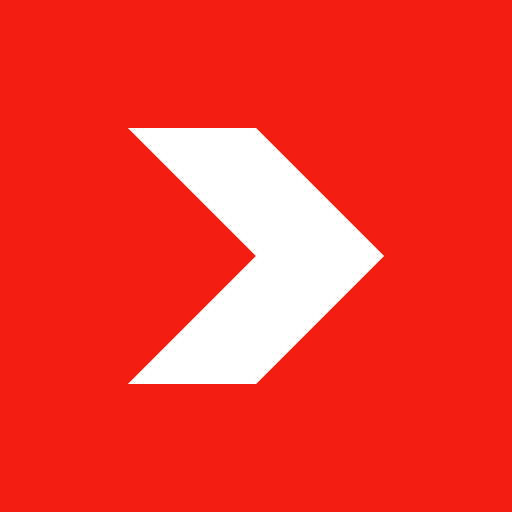
TeuxDeux
Graj na PC z BlueStacks – Platforma gamingowa Android, która uzyskała zaufanie ponad 500 milionów graczy!
Strona zmodyfikowana w dniu: 1 października 2021
Play TeuxDeux on PC
We believe that nothing beats a scrap piece of paper when it comes to lists–except a scrap piece of paper that can be magically accessed from anywhere. Automatically synced to the cloud, your TeuxDeux to-dos are backed up, secure, and available wherever you are.
Our minimalist Swiss design lets you greet each day with an uncluttered mind. Continually updated for increased stability and speed you need to breeze through your workday.
Your TeuxDeux app comes with:
● Markdown
● Recurring to-dos
● Someday lists
● Calendar date picker
● Custom colors
● Powerful to-do editing
Zagraj w TeuxDeux na PC. To takie proste.
-
Pobierz i zainstaluj BlueStacks na PC
-
Zakończ pomyślnie ustawienie Google, aby otrzymać dostęp do sklepu Play, albo zrób to później.
-
Wyszukaj TeuxDeux w pasku wyszukiwania w prawym górnym rogu.
-
Kliknij, aby zainstalować TeuxDeux z wyników wyszukiwania
-
Ukończ pomyślnie rejestrację Google (jeśli krok 2 został pominięty) aby zainstalować TeuxDeux
-
Klinij w ikonę TeuxDeux na ekranie startowym, aby zacząć grę



