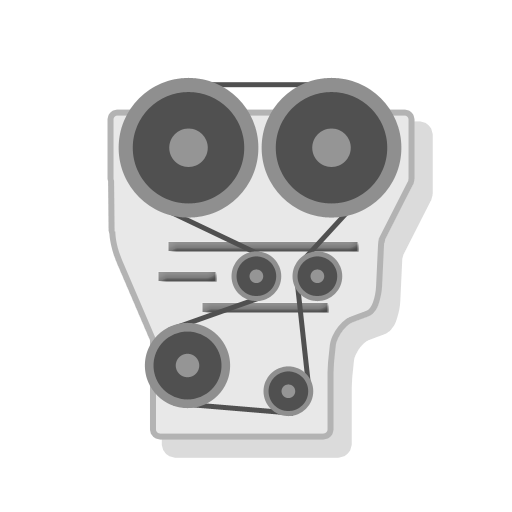TEXA Connect
Mainkan di PC dengan BlueStacks – platform Game-Game Android, dipercaya oleh lebih dari 500 juta gamer.
Halaman Dimodifikasi Aktif: 16 Desember 2019
Play TEXA Connect on PC
For ease of use, frequently used lights and switches can be grouped in the dashboard. You can create scenes to run your custom settings on the switches and lights.
These scenes can be set to automatically run at a fixed time or be triggered to run based on location, for example when you reach home or leave office.
You can easily use the TEXA Connect device along with Google Home and Amazon Alexa.
[App Permissions]
Location & Notification Permissions are optional. The default functionality of the service is turned on, but not allowed. Location is used to automatically run a scene when you reach home. Notifications are to display notifications about the switch actions.
[App requirements]
All latest Android Devices are supported.
Mainkan TEXA Connect di PC Mudah saja memulainya.
-
Unduh dan pasang BlueStacks di PC kamu
-
Selesaikan proses masuk Google untuk mengakses Playstore atau lakukan nanti
-
Cari TEXA Connect di bilah pencarian di pojok kanan atas
-
Klik untuk menginstal TEXA Connect dari hasil pencarian
-
Selesaikan proses masuk Google (jika kamu melewati langkah 2) untuk menginstal TEXA Connect
-
Klik ikon TEXA Connect di layar home untuk membuka gamenya