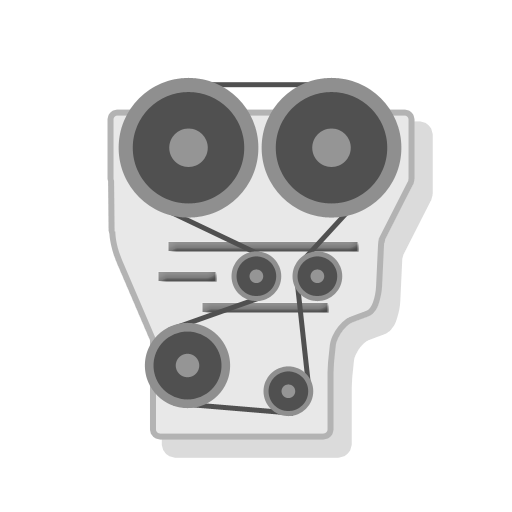TEXA Connect
라이프스타일 | TEXA Connect
5억명 이상의 게이머가 신뢰하는 안드로이드 게임 플랫폼 BlueStacks으로 PC에서 플레이하세요.
Play TEXA Connect on PC
Use this app to control Lights, Switches or Appliances connected using the TEXA Connect Intelligent Device. Turn on Switches or Dim the lights using the TEXA Connect App.
For ease of use, frequently used lights and switches can be grouped in the dashboard. You can create scenes to run your custom settings on the switches and lights.
These scenes can be set to automatically run at a fixed time or be triggered to run based on location, for example when you reach home or leave office.
You can easily use the TEXA Connect device along with Google Home and Amazon Alexa.
[App Permissions]
Location & Notification Permissions are optional. The default functionality of the service is turned on, but not allowed. Location is used to automatically run a scene when you reach home. Notifications are to display notifications about the switch actions.
[App requirements]
All latest Android Devices are supported.
For ease of use, frequently used lights and switches can be grouped in the dashboard. You can create scenes to run your custom settings on the switches and lights.
These scenes can be set to automatically run at a fixed time or be triggered to run based on location, for example when you reach home or leave office.
You can easily use the TEXA Connect device along with Google Home and Amazon Alexa.
[App Permissions]
Location & Notification Permissions are optional. The default functionality of the service is turned on, but not allowed. Location is used to automatically run a scene when you reach home. Notifications are to display notifications about the switch actions.
[App requirements]
All latest Android Devices are supported.
PC에서 TEXA Connect 플레이해보세요.
-
BlueStacks 다운로드하고 설치
-
Google Play 스토어에 로그인 하기(나중에 진행가능)
-
오른쪽 상단 코너에 TEXA Connect 검색
-
검색 결과 중 TEXA Connect 선택하여 설치
-
구글 로그인 진행(만약 2단계를 지나갔을 경우) 후 TEXA Connect 설치
-
메인 홈화면에서 TEXA Connect 선택하여 실행