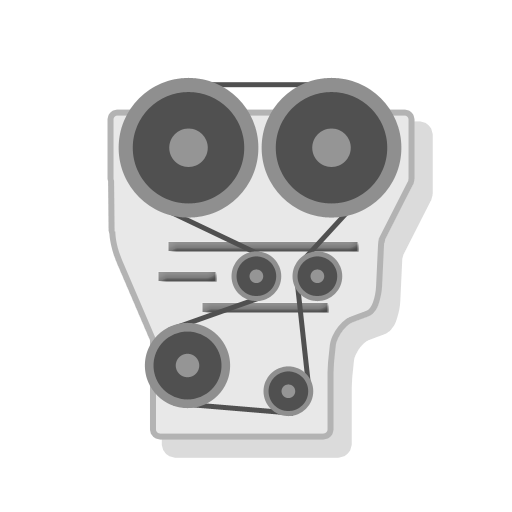TEXA Connect
Graj na PC z BlueStacks – Platforma gamingowa Android, która uzyskała zaufanie ponad 500 milionów graczy!
Strona zmodyfikowana w dniu: 16 grudnia 2019
Play TEXA Connect on PC
For ease of use, frequently used lights and switches can be grouped in the dashboard. You can create scenes to run your custom settings on the switches and lights.
These scenes can be set to automatically run at a fixed time or be triggered to run based on location, for example when you reach home or leave office.
You can easily use the TEXA Connect device along with Google Home and Amazon Alexa.
[App Permissions]
Location & Notification Permissions are optional. The default functionality of the service is turned on, but not allowed. Location is used to automatically run a scene when you reach home. Notifications are to display notifications about the switch actions.
[App requirements]
All latest Android Devices are supported.
Zagraj w TEXA Connect na PC. To takie proste.
-
Pobierz i zainstaluj BlueStacks na PC
-
Zakończ pomyślnie ustawienie Google, aby otrzymać dostęp do sklepu Play, albo zrób to później.
-
Wyszukaj TEXA Connect w pasku wyszukiwania w prawym górnym rogu.
-
Kliknij, aby zainstalować TEXA Connect z wyników wyszukiwania
-
Ukończ pomyślnie rejestrację Google (jeśli krok 2 został pominięty) aby zainstalować TEXA Connect
-
Klinij w ikonę TEXA Connect na ekranie startowym, aby zacząć grę