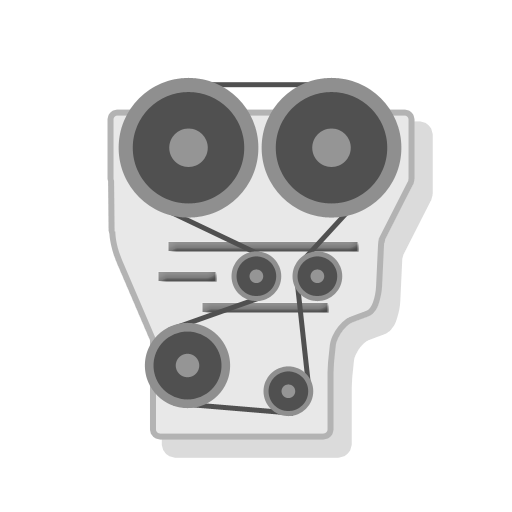TEXA Connect
Jogue no PC com BlueStacks - A Plataforma de Jogos Android, confiada por mais de 500 milhões de jogadores.
Página modificada em: 16 de dezembro de 2019
Play TEXA Connect on PC
For ease of use, frequently used lights and switches can be grouped in the dashboard. You can create scenes to run your custom settings on the switches and lights.
These scenes can be set to automatically run at a fixed time or be triggered to run based on location, for example when you reach home or leave office.
You can easily use the TEXA Connect device along with Google Home and Amazon Alexa.
[App Permissions]
Location & Notification Permissions are optional. The default functionality of the service is turned on, but not allowed. Location is used to automatically run a scene when you reach home. Notifications are to display notifications about the switch actions.
[App requirements]
All latest Android Devices are supported.
Jogue TEXA Connect no PC. É fácil começar.
-
Baixe e instale o BlueStacks no seu PC
-
Conclua o login do Google para acessar a Play Store ou faça isso mais tarde
-
Procure por TEXA Connect na barra de pesquisa no canto superior direito
-
Clique para instalar TEXA Connect a partir dos resultados da pesquisa
-
Conclua o login do Google (caso você pulou a etapa 2) para instalar o TEXA Connect
-
Clique no ícone do TEXA Connect na tela inicial para começar a jogar