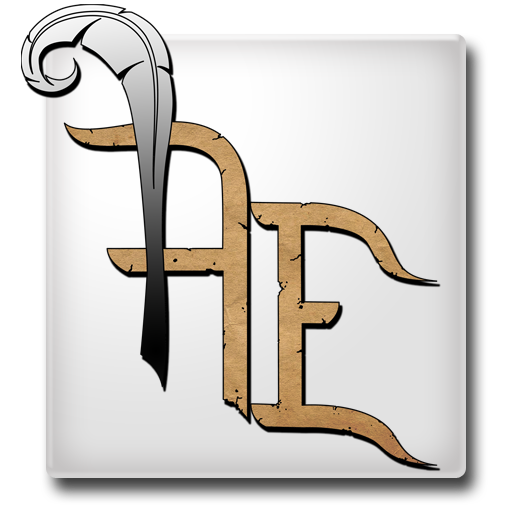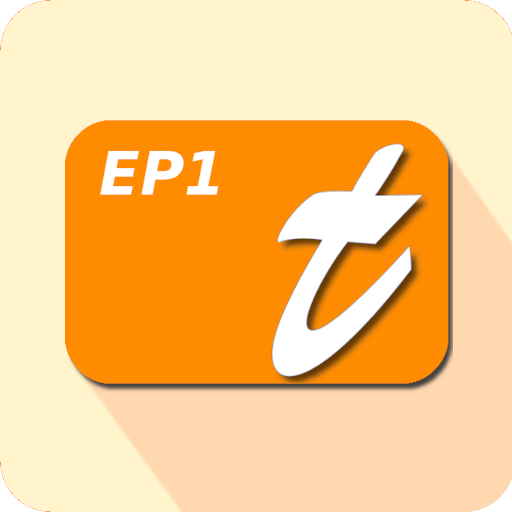Texidium
Spiele auf dem PC mit BlueStacks - der Android-Gaming-Plattform, der über 500 Millionen Spieler vertrauen.
Seite geändert am: 8. Juli 2019
Play Texidium on PC
Study smarter with Texidium – the app that provides you with anytime, anywhere access to your digital textbooks and course materials.
Key Features:
- Access textbooks online or offline, whenever and wherever you are.
- Sort and search through books with a built-in library, chapter and page navigation.
- Personalize highlights and notes by color-coding and categorizing key information.
- Collaborate with peers and professors by sharing notes and highlights.
- Listen to textbooks and learn on the go using the read-aloud functionality.
- Add website and video links to your notes.
- View your reading history to see where you left off at home or in class.
- Adjust textbook font sizes for easier reading.
Get the most out of your textbooks with the Texidium Reader app.
Spiele Texidium auf dem PC. Der Einstieg ist einfach.
-
Lade BlueStacks herunter und installiere es auf deinem PC
-
Schließe die Google-Anmeldung ab, um auf den Play Store zuzugreifen, oder mache es später
-
Suche in der Suchleiste oben rechts nach Texidium
-
Klicke hier, um Texidium aus den Suchergebnissen zu installieren
-
Schließe die Google-Anmeldung ab (wenn du Schritt 2 übersprungen hast), um Texidium zu installieren.
-
Klicke auf dem Startbildschirm auf das Texidium Symbol, um mit dem Spielen zu beginnen