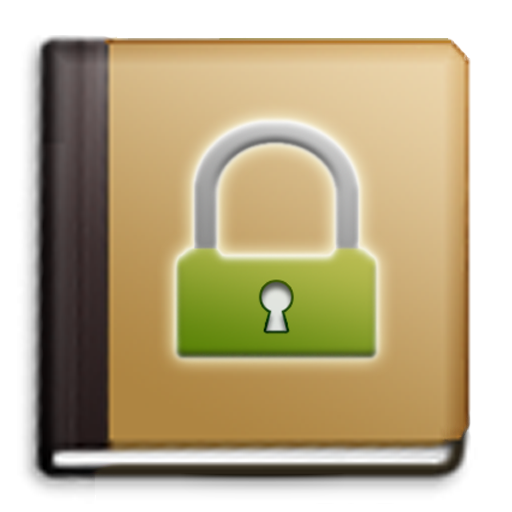Менеджер паролей и хранилище данных - SecureX
Играйте на ПК с BlueStacks – игровой платформе для приложений на Android. Нас выбирают более 500 млн. игроков.
Страница изменена: 11 декабря 2019 г.
Play Password Manager & Secure Data Vault - SecureX on PC
WHY OUR PASSWORD MANAGER IS SAFE?
We use AES encryption with a key length of 256 bits. This key is generated on your device and without it, no one will be able to access your data that is stored locally on the device (in encrypted form) or on your cloud storage (with active synchronization).
The keys are stored in the Android Keystore, which prevents anyone (even the application itself) from exporting the keys. On some devices, the Keystore may reside in a chip specifically designed for this purpose. Therefore, when the device is flashed, data may be lost. Data is not sent to the network, is not stored and is not processed on our servers. Therefore, for the safety of your data, we recommend using synchronization with your cloud storage.
Important : when you lose your PIN, master password, etc. its recovery is impossible; accordingly, data recovery is impossible. (This is due to the security policy).
Despite the serious internal structure, the application interface is simple, intuitive and understandable. There are no restrictions on the storage of data in the free version.
Selected by SecureNews as The best password manager for mobile platforms : "A convenient, concise, optimized for 9 languages application, fully made for mobile devices."
SecureX advantages:
OFFLINE MODE
Just download and use it without registration. You do not need the Internet to work with SecureX. Wherever you are, data is always in your pocket!
CONVENIENT ADDING OF DATA
Filling our password manager is very convenient. Create complex and unique passwords using the Password Generator. Add your credit card details using your device’s camera and NFC.
SENDING DATA
Share your passwords, notes, credit cards as a text message through instant messengers, social. network, SMS or e-mail.
SEARCH AND SORTING
Convenient sorting and search by item name.
AUTOFILL
Autofill passwords on websites and in mobile applications, as well as filling in the payment information of bank cards.
SECURITY
Protecting your data from the curious: access via fingerprint or pin code. Additional functions: Face Down Lock (opening another application of your choice when the screen is rotated), Emergency Pin (entering a code that will delete all your data), deleting data when you enter an incorrect PIN more than 10 times, etc. We won’t be able to get access to your data, even if we want to. The key is stored only with you and we won’t be able to pick it up, even if you ask us about it. Or not you. Especially if not you.
SYNCHRONIZATION
Use our password manager on multiple devices by connecting your Dropbox and Google Drive cloud storage. We do not have access to your data and do not see them. Use synchronization to keep your data relevant on all devices!
FREE VERSION
Password Manager in the free version has no restrictions on the number of elements. Keep your data unlimited.
TRY A PREMIUM
Try for free 1 week all the features of our application: additional security features and synchronization on your cloud storage. Synchronization allows you to protect data from loss and share it between devices on different platforms.
Играйте в игру Менеджер паролей и хранилище данных - SecureX на ПК. Это легко и просто.
-
Скачайте и установите BlueStacks на ПК.
-
Войдите в аккаунт Google, чтобы получить доступ к Google Play, или сделайте это позже.
-
В поле поиска, которое находится в правой части экрана, введите название игры – Менеджер паролей и хранилище данных - SecureX.
-
Среди результатов поиска найдите игру Менеджер паролей и хранилище данных - SecureX и нажмите на кнопку "Установить".
-
Завершите авторизацию в Google (если вы пропустили этот шаг в начале) и установите игру Менеджер паролей и хранилище данных - SecureX.
-
Нажмите на ярлык игры Менеджер паролей и хранилище данных - SecureX на главном экране, чтобы начать играть.