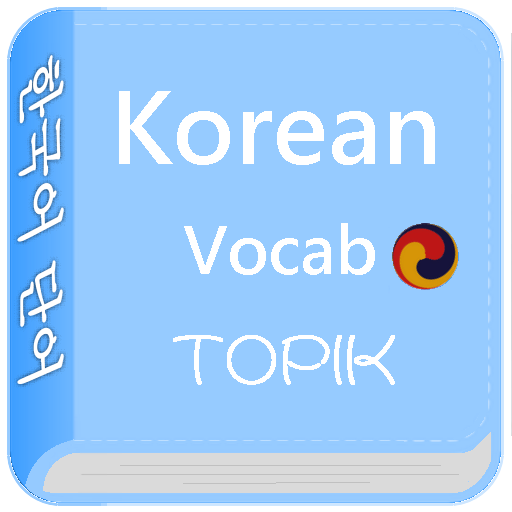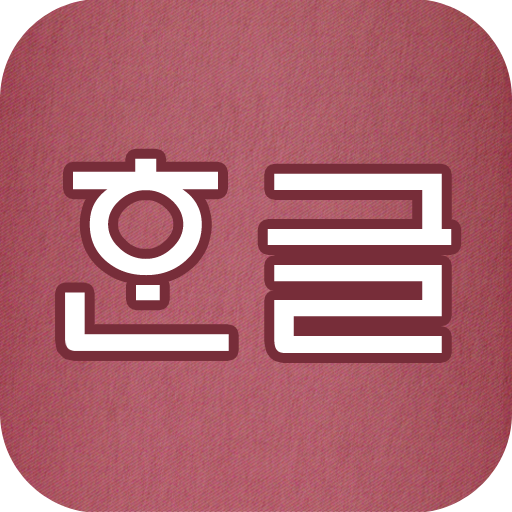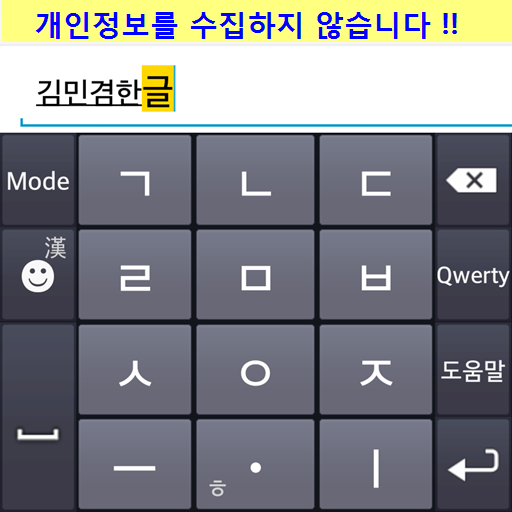
김민겸키보드v3.8.5 이모티콘,GIF스티커,테마,드래그입력,한자,계산기
Mainkan di PC dengan BlueStacks – platform Game-Game Android, dipercaya oleh lebih dari 500 juta gamer.
Halaman Dimodifikasi Aktif: 29 Agustus 2018
Play KimMinKyum Keyboard for Korean on PC
- Simple and Typing Error Free Keyboard
- 12Key Korean Keyboard in Conformity to Neumeric Keyboard
- No Ambiguity in 12Key Keyboard
- Hanja, Emoji, Emoticon
When you are beginner of KimMinKyum keyboard, please refer to [Help]. Major Functionalities are as follows. (*=Specialized Function)
✔ Text Entry
- Korean
* KimMinKyum Keyboard, Qwerty Type Korean Keyboard
- English
* bp Keyboard, English Qwerty Keyboard
- Special Char
* in Korean Mode, in Sp Char Mode
- Entry by Drag
- 漢字
* 漢字 Dictionary
- Emoji😄
* Multi-line Emoticon
* Display of Block Cursor
✔ Configs
- Skin and Theme
- Keyboard Height
- for Left-handed and Right-handed
- Touch Sound on/off and Type
- Touch Vibration on/off and Strength
- Display Level of Preview
* Pressed Char Magnification Scale
* Func Key Effect
* Keyboard Transition by Drag (Mode → X)
* Configs by Drag (Help → X)
* Pad Support (by Char Size Config)
✔ Additional Func
* Calculator
* Web Search
● Official Site
- http://www.simplecode.net
● Awards
- 2002 Patent and Technology Contest
- KAIT(http://kait.or.kr) 9th IT Venture Startup Contest (Chief Prize)
- 2009 SK Telecom 1st Mobile Application Contest (KimMinKyum for Gnex)
● Thanks
They are the persons who verify KimMinKyum keyboard in internet community. I really appreciate it.
- Phone Model (User)
갤럭시S (빙고웨이님), 갤럭시K (기둥이님), 베가X kt (팝콘융이님), 시리우스 (the REd님), 디파이 순정 2.1 (사과반쪽님), 갤럭시유 프로요 (곰퉁이왈님), 안드로원 (파이에즈님), 넥서스원 (난다고님), 베가X (냥이님), 모토글램 2.1 (파도소식님), 모토로이 2.1 (ruruoni1님), HD2 Glacier롬 (푸하님), 옵티머스큐 (소녀공주님), 델스트릭 (하이스쿨님), 갤럭시U (민팔늼)
Mainkan 김민겸키보드v3.8.5 이모티콘,GIF스티커,테마,드래그입력,한자,계산기 di PC Mudah saja memulainya.
-
Unduh dan pasang BlueStacks di PC kamu
-
Selesaikan proses masuk Google untuk mengakses Playstore atau lakukan nanti
-
Cari 김민겸키보드v3.8.5 이모티콘,GIF스티커,테마,드래그입력,한자,계산기 di bilah pencarian di pojok kanan atas
-
Klik untuk menginstal 김민겸키보드v3.8.5 이모티콘,GIF스티커,테마,드래그입력,한자,계산기 dari hasil pencarian
-
Selesaikan proses masuk Google (jika kamu melewati langkah 2) untuk menginstal 김민겸키보드v3.8.5 이모티콘,GIF스티커,테마,드래그입력,한자,계산기
-
Klik ikon 김민겸키보드v3.8.5 이모티콘,GIF스티커,테마,드래그입력,한자,계산기 di layar home untuk membuka gamenya