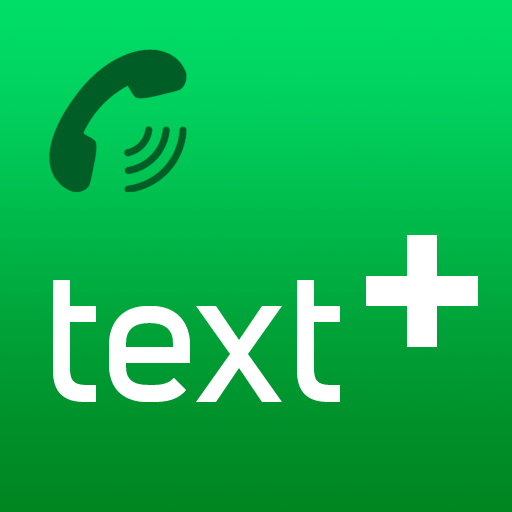Text: Call & Text Unlimited
Play on PC with BlueStacks – the Android Gaming Platform, trusted by 500M+ gamers.
Page Modified on: Jul 13, 2022
Play Text: Call & Text Unlimited on PC
Phone gives you multiple new second phone numbers so you can have different numbers for your personal, business and social life.
GET MULTIPLE PHONE NUMBERS
- Get a private local phone number for texting & SMS.
- FREE Unlimited Text and Picture messaging to any phone in USA.
- FREE Calling with Voice and Video, INCLUDING CALLS TO ANY NUMBER IN THE USA
- Send pictures, voice and video messages to your friends
- Add as many burner phone numbers as you like from countries like USA, UK, Canada and Australia
- Stay connected with unlimited SMS, MMS, and group texts.
- All calls are cellular, so your 2nd number is just as reliable as your 1st.
- Send as many Texts as you want (real SMS) to any number in the US and Canada FOR FREE
- Call any number in the US, Canada and 200 Countries in the World
- Send and Receive large Pictures, Videos and Voice Messages (real MMS)
- Receive phone calls on your number and enjoy Free Voicemail
- Share your location in one click
- Enjoy group texting features with text, photos and videosFor unlocking all features and content, Premium Membership offers you auto-renewable subscription options:Weekly subscription includes a 3-day free trial.
Subscription renewal after the free trial:
- Payment will be charged to iTunes Account at confirmation of purchases.
- Subscription automatically renews unless auto-renew is turned off at least 24 hours before the end of the current period.
Account will be charged for renewal within 24-hours prior to the end of the current period,and identify the cost of the renewal.
- Subscriptions may be managed by the user and auto-renewal may be turned off by goingto the user’s Account Settings after purchase.- Any unused portion of a free trial period, if offered, will be forfeited when the user purchases a subscription to that publication, where applicableTerms of service: https://sites.google.com/view/2phone-number-term-of-service/
Privacy policy: https://sites.google.com/view/2phone-number-private-policy
If you have any questions or feedback, contact us at: vietnamhab1102@gmail.com
Play Text: Call & Text Unlimited on PC. It’s easy to get started.
-
Download and install BlueStacks on your PC
-
Complete Google sign-in to access the Play Store, or do it later
-
Look for Text: Call & Text Unlimited in the search bar at the top right corner
-
Click to install Text: Call & Text Unlimited from the search results
-
Complete Google sign-in (if you skipped step 2) to install Text: Call & Text Unlimited
-
Click the Text: Call & Text Unlimited icon on the home screen to start playing