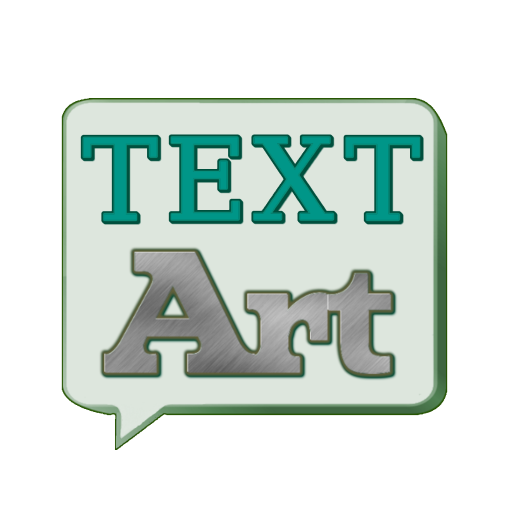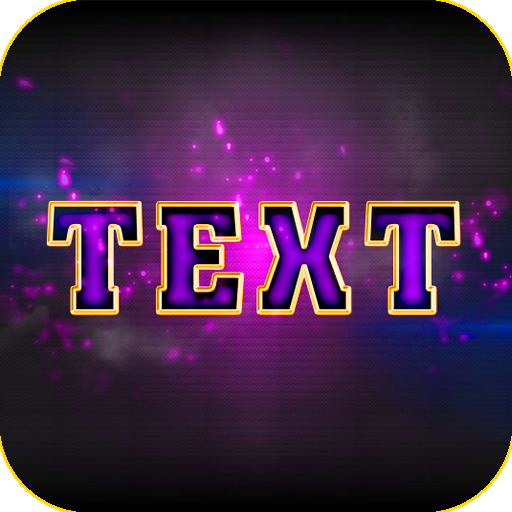
Text Effects Pro - Text on photo
Play on PC with BlueStacks – the Android Gaming Platform, trusted by 500M+ gamers.
Page Modified on: January 18, 2020
Play Text Effects Pro - Text on photo on PC
Main functions of the application:
+ Create art words: write galaxy, gold, water and light text effects, name art...
+ Metal avatar collection is extremely special: with topics related to the game icon, story and your favorite movie: dragon badge, avatar LOl, Headshot words, lion letters
+ The effect of many beautiful light letters
+ Create typography: Text on photo, write status and sentence or
There are also many new effects waiting for you to learn
Play Text Effects Pro - Text on photo on PC. It’s easy to get started.
-
Download and install BlueStacks on your PC
-
Complete Google sign-in to access the Play Store, or do it later
-
Look for Text Effects Pro - Text on photo in the search bar at the top right corner
-
Click to install Text Effects Pro - Text on photo from the search results
-
Complete Google sign-in (if you skipped step 2) to install Text Effects Pro - Text on photo
-
Click the Text Effects Pro - Text on photo icon on the home screen to start playing