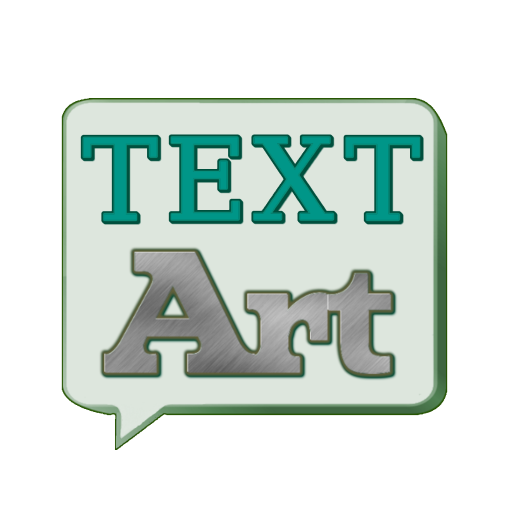このページには広告が含まれます
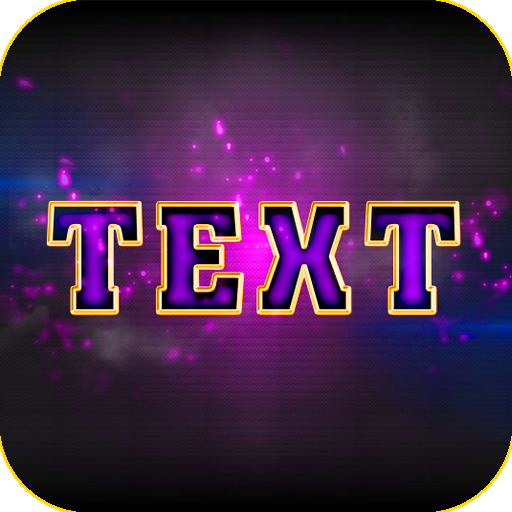
Text Effects Pro - Text on photo
写真 | Yogroup Studio
BlueStacksを使ってPCでプレイ - 5憶以上のユーザーが愛用している高機能Androidゲーミングプラットフォーム
Play Text Effects Pro - Text on photo on PC
Text Effects Pro Application - The next product of Yogroup that specializes in art effect, create facebook avatars and avatar games or mood status, quotes or ...
Main functions of the application:
+ Create art words: write galaxy, gold, water and light text effects, name art...
+ Metal avatar collection is extremely special: with topics related to the game icon, story and your favorite movie: dragon badge, avatar LOl, Headshot words, lion letters
+ The effect of many beautiful light letters
+ Create typography: Text on photo, write status and sentence or
There are also many new effects waiting for you to learn
Main functions of the application:
+ Create art words: write galaxy, gold, water and light text effects, name art...
+ Metal avatar collection is extremely special: with topics related to the game icon, story and your favorite movie: dragon badge, avatar LOl, Headshot words, lion letters
+ The effect of many beautiful light letters
+ Create typography: Text on photo, write status and sentence or
There are also many new effects waiting for you to learn
Text Effects Pro - Text on photoをPCでプレイ
-
BlueStacksをダウンロードしてPCにインストールします。
-
GoogleにサインインしてGoogle Play ストアにアクセスします。(こちらの操作は後で行っても問題ありません)
-
右上の検索バーにText Effects Pro - Text on photoを入力して検索します。
-
クリックして検索結果からText Effects Pro - Text on photoをインストールします。
-
Googleサインインを完了してText Effects Pro - Text on photoをインストールします。※手順2を飛ばしていた場合
-
ホーム画面にてText Effects Pro - Text on photoのアイコンをクリックしてアプリを起動します。