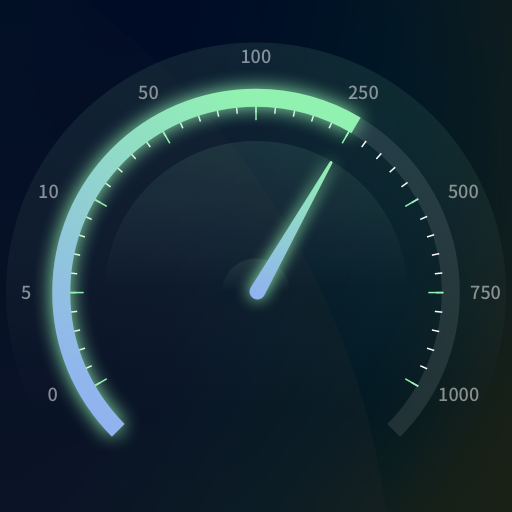このページには広告が含まれます

Scanner app - pdf scanner
Tools | militangellen
BlueStacksを使ってPCでプレイ - 5憶以上のユーザーが愛用している高機能Androidゲーミングプラットフォーム
Play Scanner app - pdf scanner on PC
Scanner app - pdf scanner is a mobile phone software that can convert your scanned documents and pictures to text. Through the character recognition technology, you can automatically recognize and extract pictures and characters, which greatly improves your office and learning efficiency.
Function:
[Picture to text]
Using advanced image recognition technology, the text in the picture can be converted into text content, and you can copy and export at will;
[Generate PDF file]
Select multiple pictures or take pictures in real time, generate PDF files with one click, share or download them locally;
[Add personalized watermark]
Import album pictures or take photos, add single or full screen watermarks, and create personalized anti-counterfeiting marks!
Function:
[Picture to text]
Using advanced image recognition technology, the text in the picture can be converted into text content, and you can copy and export at will;
[Generate PDF file]
Select multiple pictures or take pictures in real time, generate PDF files with one click, share or download them locally;
[Add personalized watermark]
Import album pictures or take photos, add single or full screen watermarks, and create personalized anti-counterfeiting marks!
Scanner app - pdf scannerをPCでプレイ
-
BlueStacksをダウンロードしてPCにインストールします。
-
GoogleにサインインしてGoogle Play ストアにアクセスします。(こちらの操作は後で行っても問題ありません)
-
右上の検索バーにScanner app - pdf scannerを入力して検索します。
-
クリックして検索結果からScanner app - pdf scannerをインストールします。
-
Googleサインインを完了してScanner app - pdf scannerをインストールします。※手順2を飛ばしていた場合
-
ホーム画面にてScanner app - pdf scannerのアイコンをクリックしてアプリを起動します。