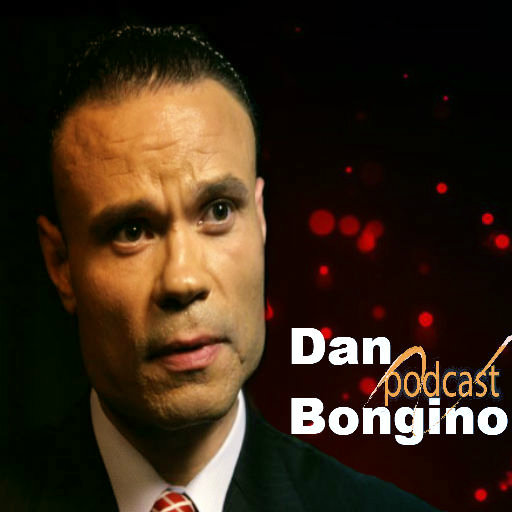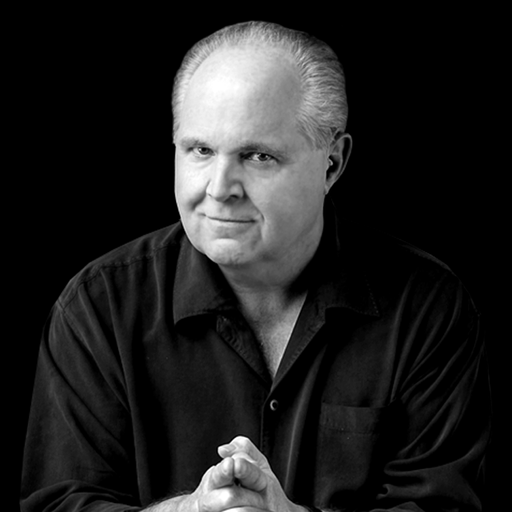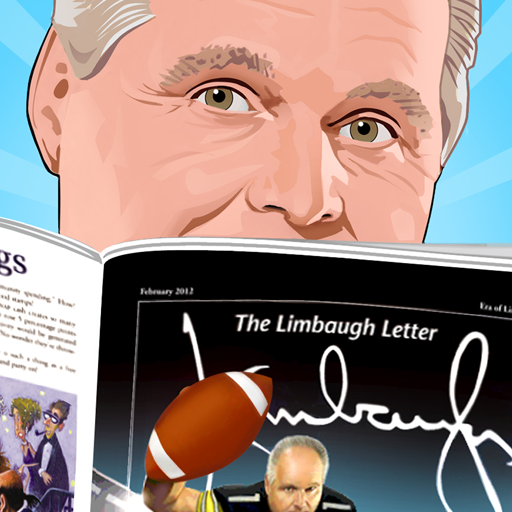
The Limbaugh Letter
Play on PC with BlueStacks – the Android Gaming Platform, trusted by 500M+ gamers.
Page Modified on: October 3, 2019
Play The Limbaugh Letter on PC
IMPORTANT: To get full access to the available library of back issues with your subscription, BE SURE to click “allow" when asked to share your information with the publisher. After subscribing, you should receive access to all back issues within 30 days.
One-year subscription for $29.99
Subscriptions will start from the most current digital issue going forward for one year from the date of purchase. Your subscription will automatically renew via your iTunes account 24 hours prior to the end of your subscription at the rate of $29.99 for one year. You can turn off the auto-renew feature up to 24 hours before the end of your subscription by going to your Account Settings after purchase. Subscriptions cannot be cancelled during the active subscription period.
To use this application, you must agree to this EULA: http://www.premiereinteractive.com/digital_limbaugh/googleterms.pdf
Play The Limbaugh Letter on PC. It’s easy to get started.
-
Download and install BlueStacks on your PC
-
Complete Google sign-in to access the Play Store, or do it later
-
Look for The Limbaugh Letter in the search bar at the top right corner
-
Click to install The Limbaugh Letter from the search results
-
Complete Google sign-in (if you skipped step 2) to install The Limbaugh Letter
-
Click the The Limbaugh Letter icon on the home screen to start playing