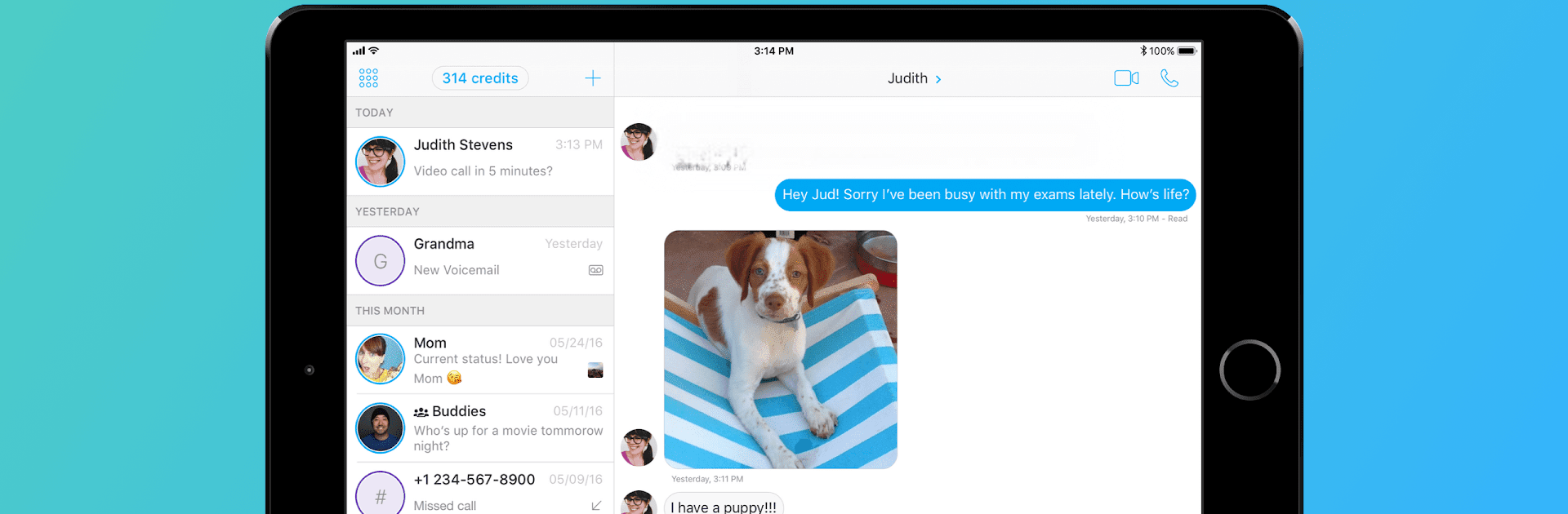

FreeTone Calls & Texting
Mainkan di PC dengan BlueStacks – platform Game-Game Android, dipercaya oleh lebih dari 500 juta gamer.
Halaman Dimodifikasi Aktif: Mar 18, 2025
Run FreeTone Calls & Texting on PC or Mac
FreeTone Calls & Texting is a Social app developed by TextMe, Inc.. BlueStacks app player is the best android emulator to use this android app on your PC or Mac for an immersive Android experience.
About the App
FreeTone Calls & Texting lets you make unlimited free calls and send texts across the US and Canada without any hidden charges. No need for credits or trials—just a seamless way to stay connected with a personal touch.
App Features
FREE Own Phone Number
Claim a real phone number with voicemail and call any US or Canadian number, landline or mobile, absolutely free.
Easy Signup
Register in a snap using your email, Facebook, or Google. Your accounts sync effortlessly across all devices.
Texting & Messaging
Send unlimited SMS and MMS to 40+ countries. Dive into group messaging to share fun moments with friends.
High-Quality Connections
Experience top-notch call quality and speed in free HD calls and video chats. Optimal for VoIP experiences.
Exclusive Extras
Utilize free WiFi calling, and turn tablets into real phones. Plus, connect internationally without a hitch.
Stay connected effortlessly with FreeTone’s intuitive, cost-free calling and texting features!
Mainkan FreeTone Calls & Texting di PC Mudah saja memulainya.
-
Unduh dan pasang BlueStacks di PC kamu
-
Selesaikan proses masuk Google untuk mengakses Playstore atau lakukan nanti
-
Cari FreeTone Calls & Texting di bilah pencarian di pojok kanan atas
-
Klik untuk menginstal FreeTone Calls & Texting dari hasil pencarian
-
Selesaikan proses masuk Google (jika kamu melewati langkah 2) untuk menginstal FreeTone Calls & Texting
-
Klik ikon FreeTone Calls & Texting di layar home untuk membuka gamenya



