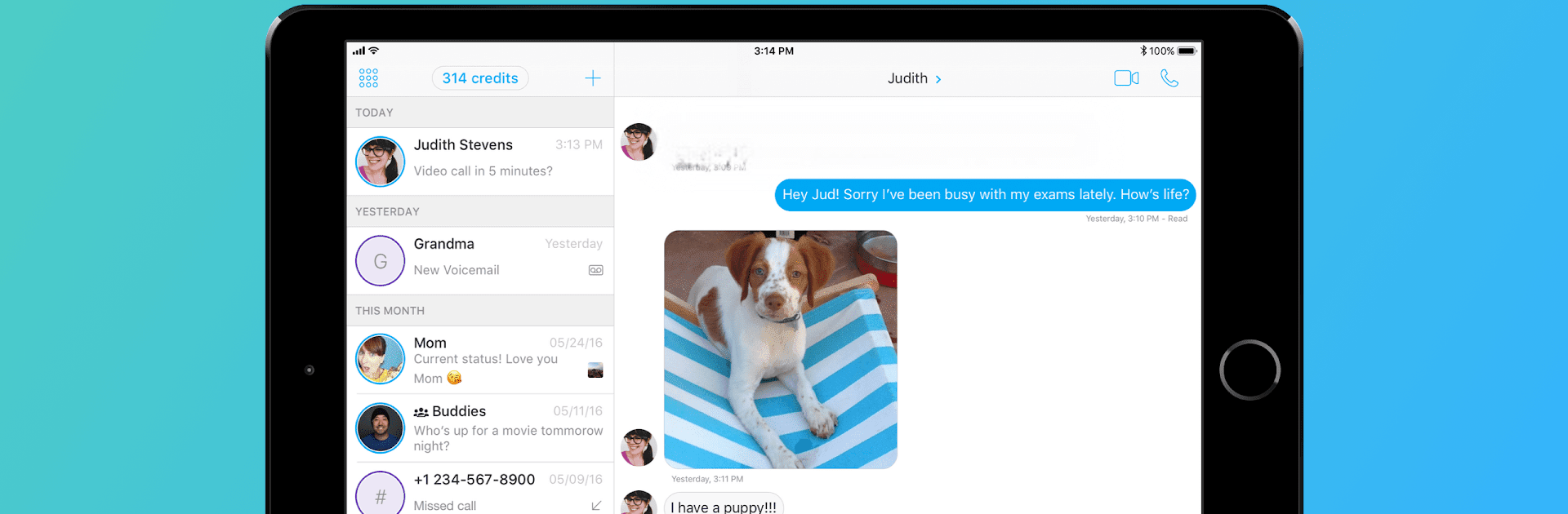

FreeTone Calls & Texting
Играйте на ПК с BlueStacks – игровой платформе для приложений на Android. Нас выбирают более 500 млн. игроков.
Страница изменена: Mar 18, 2025
Run FreeTone Calls & Texting on PC or Mac
FreeTone Calls & Texting is a Social app developed by TextMe, Inc.. BlueStacks app player is the best android emulator to use this android app on your PC or Mac for an immersive Android experience.
About the App
FreeTone Calls & Texting lets you make unlimited free calls and send texts across the US and Canada without any hidden charges. No need for credits or trials—just a seamless way to stay connected with a personal touch.
App Features
FREE Own Phone Number
Claim a real phone number with voicemail and call any US or Canadian number, landline or mobile, absolutely free.
Easy Signup
Register in a snap using your email, Facebook, or Google. Your accounts sync effortlessly across all devices.
Texting & Messaging
Send unlimited SMS and MMS to 40+ countries. Dive into group messaging to share fun moments with friends.
High-Quality Connections
Experience top-notch call quality and speed in free HD calls and video chats. Optimal for VoIP experiences.
Exclusive Extras
Utilize free WiFi calling, and turn tablets into real phones. Plus, connect internationally without a hitch.
Stay connected effortlessly with FreeTone’s intuitive, cost-free calling and texting features!
Играйте в игру FreeTone Calls & Texting на ПК. Это легко и просто.
-
Скачайте и установите BlueStacks на ПК.
-
Войдите в аккаунт Google, чтобы получить доступ к Google Play, или сделайте это позже.
-
В поле поиска, которое находится в правой части экрана, введите название игры – FreeTone Calls & Texting.
-
Среди результатов поиска найдите игру FreeTone Calls & Texting и нажмите на кнопку "Установить".
-
Завершите авторизацию в Google (если вы пропустили этот шаг в начале) и установите игру FreeTone Calls & Texting.
-
Нажмите на ярлык игры FreeTone Calls & Texting на главном экране, чтобы начать играть.



