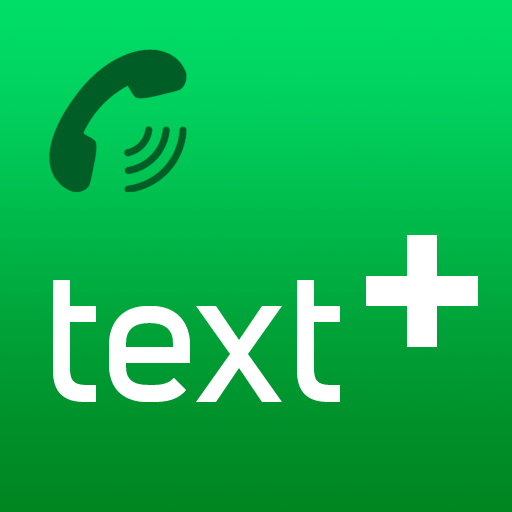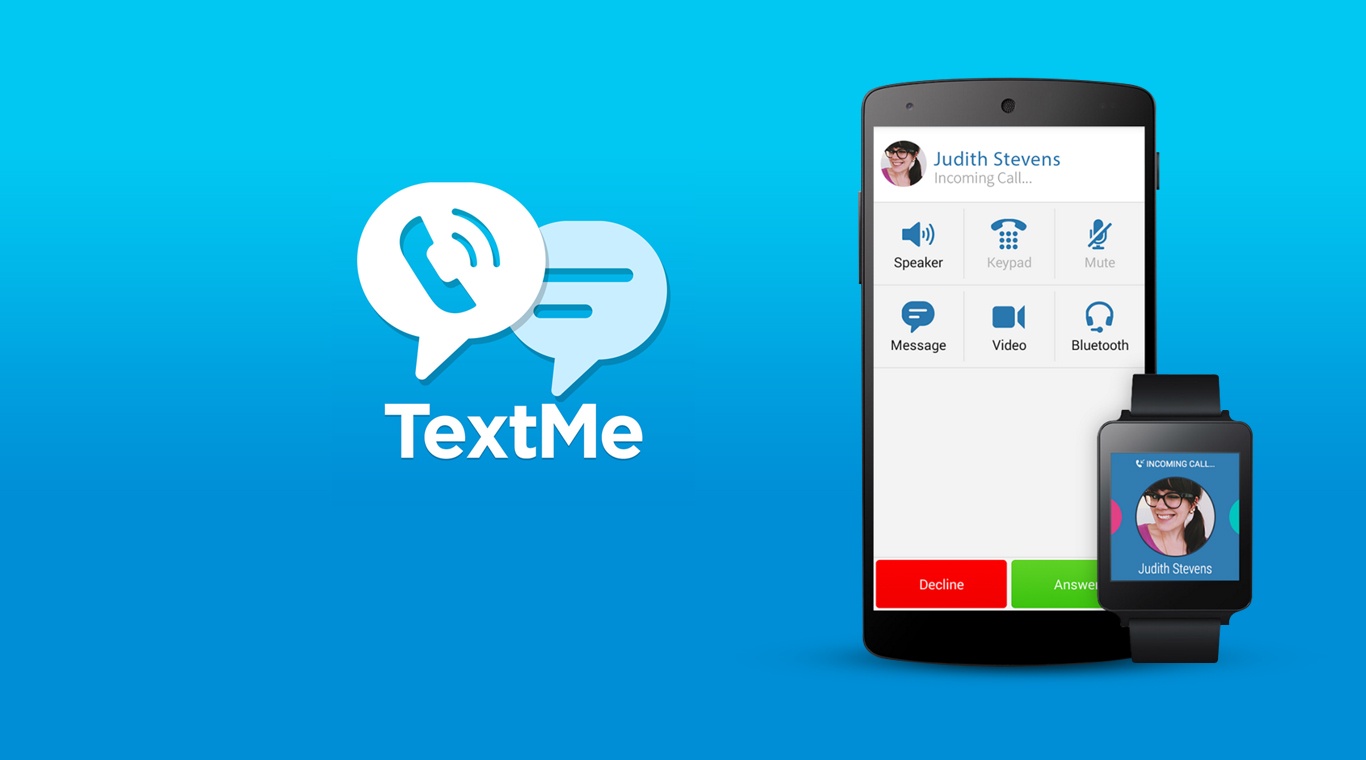

Text Me: Second Phone Number
5억명 이상의 게이머가 신뢰하는 안드로이드 게임 플랫폼 BlueStacks으로 PC에서 플레이하세요.
Run Text Me: Second Phone Number on PC or Mac
Text Me: Second Phone Number is a social app developed by TextMe, Inc. BlueStacks app player is the best platform to use this Android app on your PC or Mac for your everyday needs.
TextMe is the app that connects millions worldwide with affordable international calling and texting options, along with the flexibility of getting a new phone number.
With TextMe, you can obtain a new phone number for calling and texting, all in one convenient app. Simply connect to WiFi or mobile data to send unlimited text messages (SMS), share pictures and videos (MMS), record voice messages, and make unlimited calls.
Choose a new phone number for various purposes: use it as your personal number to reach out to anyone, or as a second number to safeguard your privacy. You can even opt for a burner number to maintain anonymity, disposing of it whenever you please, and acquiring a new one effortlessly.
Need to keep different aspects of your life separate? No problem. TextMe allows you to have multiple phone numbers, ensuring organization and privacy.
Stay connected with friends and family around the globe without breaking the bank. TextMe offers low-cost international rates for both calling and texting, with options to purchase credits or earn them for free by completing offers.
Turn your device into a fully functional phone by downloading the TextMe app on your tablet or old device, enabling WiFi calling and texting. Plus, access TextMe from your desktop or laptop computer using the Web App to send free text messages.
PC에서 Text Me: Second Phone Number 플레이해보세요.
-
BlueStacks 다운로드하고 설치
-
Google Play 스토어에 로그인 하기(나중에 진행가능)
-
오른쪽 상단 코너에 Text Me: Second Phone Number 검색
-
검색 결과 중 Text Me: Second Phone Number 선택하여 설치
-
구글 로그인 진행(만약 2단계를 지나갔을 경우) 후 Text Me: Second Phone Number 설치
-
메인 홈화면에서 Text Me: Second Phone Number 선택하여 실행